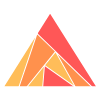Getting Started Tutorial
This tutorial will walk you through creating a very simple application that uses Ash. The finished application will look like this: https://github.com/mario-mazo/my_app
Creating an application
The first step is to create an application.
mix new my_appNote: alternatively you create a phoenix application with mix phx.new (which is covered in more detail in the next guide).
Add Ash
Add ash to your dependencies in mix.exs. The latest version can be found by running mix hex.info ash.
# in mix.exs
def deps() do
[
{:ash, "~> x.x.x"}
]
endIf you want to have a more idiomatic formatting (like the formatting used in the
documentation) of your Ash resource and APIs, you need to add :ash (and any other
extensions you use like :ash_postgres) to your .formatter.exs otherwise the
default Elixir formatter will wrap portions of the DSL in parenthesis.
import_deps: [
:ash # add this line
]Without that, instead of:
attribute :id, :integer, allow_nil?: truethe Elixir formatter will change it to:
attribute(:id, :integer, allow_nil?: true)Create an Ash API
Create an API module. This will be your primary way to interact with your Ash resources. We recommend lib/my_app/api.ex for simple setups. For more information on organizing resources into contexts/domains, see the Contexts and Domains guide.
# lib/my_app/api.ex
defmodule MyApp.Api do
use Ash.Api
resources do
end
endCreate a resource
A resource is the primary entity in Ash. Your API module ties your resources together and gives them an interface, but the vast majority of your configuration will live in resources.
In your typical setup, you might have a resource per database table. For those already familiar with Ecto, a resource and an Ecto schema are very similar. In fact, all resources define an Ecto schema under the hood. This can be leveraged when you need to do things that are not yet implemented or fall outside of the scope of Ash. The current recommendation for where to put your resources is in lib/my_app/resources/<resource_name>.ex. Here are a few examples:
# in lib/my_app/resources/tweet.ex
defmodule MyApp.Tweet do
use Ash.Resource
attributes do
uuid_primary_key :id
attribute :body, :string do
allow_nil? false
constraints max_length: 255
end
# Alternatively, you can use the keyword list syntax
# You can also set functional defaults, via passing in a zero
# argument function or an MFA
attribute :public, :boolean, allow_nil?: false, default: false
# This is set on create
create_timestamp :inserted_at
# This is updated on all updates
update_timestamp :updated_at
# `create_timestamp` above is just shorthand for:
# attribute :inserted_at, :utc_datetime_usec,
# private?: true,
# writable?: false,
# default: &DateTime.utc_now/0
end
end
# in lib/my_app/resources/user.ex
defmodule MyApp.User do
use Ash.Resource
attributes do
attribute :email, :string,
allow_nil?: false,
constraints: [
# Note: This regex is just an example
match: ~r/^[\w.!#$%&’*+\-\/=?\^`{|}~]+@[a-zA-Z0-9-]+(\.[a-zA-Z0-9-]+)*$/i
]
uuid_primary_key :id
end
endFor full details on defining a resource, see: Ash.Resource.Dsl.
Add resources to your API
Alter your API (lib/my_app/api.ex) to add the resources we created on the previous step:
resources do
resource MyApp.User
resource MyApp.Tweet
endTest the resources
Now you are able to create changesets for your resources using Ash.Changeset.new/2:
iex(7)> changeset = Ash.Changeset.new(MyApp.User, %{email: "ash.man@enguento.com"})
#Ash.Changeset<
action_type: :create,
attributes: %{email: "ash.man@enguento.com"},
relationships: %{},
errors: [],
data: %MyApp.User{
__meta__: #Ecto.Schema.Metadata<:built, "">,
__metadata__: %{},
aggregates: %{},
calculations: %{},
email: nil,
id: nil
},
valid?: true
>If you try to use an invalid email (the email regex is for demonstration purposes only) an error will be returned:
iex(6)> changeset = Ash.Changeset.new(MyApp.User, %{email: "@eng.com"})
#Ash.Changeset<
action_type: :create,
attributes: %{},
relationships: %{},
errors: [
%Ash.Error.Changes.InvalidAttribute{
class: :invalid,
field: :email,
message: {"must match the pattern %{regex}",
[
regex: "~r/^[\\w.!#$%&’*+\\-\\/=?\\^`{|}~]+@[a-zA-Z0-9-]+(\\.[a-zA-Z0-9-]+)*$/i"
]},
path: [],
stacktrace: #Stacktrace<>
}
],
data: %MyApp.User{
__meta__: #Ecto.Schema.Metadata<:built, "">,
__metadata__: %{},
aggregates: %{},
calculations: %{},
email: nil,
id: nil
},
valid?: false
>Add your data layer
To be able to store and later on read your resources, a data layer is required. For more information, see the documentation for the data layer you would like to use. The currently supported data layers are listed below:
| Storage | Datalayer | Storage Documentation |
|---|---|---|
| postgres | AshPostgres.DataLayer | Postgres Documentation |
| csv | AshCsv.DataLayer | CSV Information |
| ets | Ash.DataLayer.Ets | Erlang Term Storage Documentation |
| mnesia | Ash.DataLayer.Mnesia | Mnesia Documentation |
To add a data layer, we need to add it to the use Ash.Resource statement. In
this case we are going to use ETS which is a in-memory data layer that is built
into the BEAM and works well for testing purposes.
# in both lib/my_app/resources/user.ex
# and lib/my_app/resources/tweet.ex
use Ash.Resource, data_layer: Ash.DataLayer.EtsAdd actions to enable functionality
Actions are the primary driver for adding specific interactions to your resource.
You can read the about Ash.Resource.Dsl actions
to learn how to customize the functionality. For now we will enable all of them with default implementations by adding the following block to your resources:
# in both lib/my_app/resources/user.ex
# and lib/my_app/resources/tweet.ex
actions do
create :create
read :read
update :update
destroy :destroy
endTest functionality
Now you should be able to use your API to do CRUD operations on your resources.
Create resource
iex(1)> user_changeset = Ash.Changeset.new(MyApp.User, %{email: "ash.man@enguento.co
m"})
#Ash.Changeset<
action_type: :create,
attributes: %{email: "ash.man@enguento.com"},
relationships: %{},
errors: [],
data: %MyApp.User{
__meta__: #Ecto.Schema.Metadata<:built, "">,
__metadata__: %{},
aggregates: %{},
calculations: %{},
email: nil,
id: nil
},
valid?: true
>
iex(2)> MyApp.Api.create(user_changeset)
{:ok,
%MyApp.User{
__meta__: #Ecto.Schema.Metadata<:built, "">,
__metadata__: %{},
aggregates: %{},
calculations: %{},
email: "ash.man@enguento.com",
id: "2642ca11-330b-4a07-83c7-b0e9ef391df6"
}}List and Read a resource
iex(3)> MyApp.Api.read(MyApp.User)
{:ok,
[
%MyApp.User{
__meta__: #Ecto.Schema.Metadata<:built, "">,
__metadata__: %{},
aggregates: %{},
calculations: %{},
email: "ash.man@enguento.com",
id: "2642ca11-330b-4a07-83c7-b0e9ef391df6"
}
]}
iex(4)> MyApp.Api.get(MyApp.User, "2642ca11-330b-4a07-83c7-b0e9ef391df6")
{:ok,
%MyApp.User{
__meta__: #Ecto.Schema.Metadata<:built, "">,
__metadata__: %{},
aggregates: %{},
calculations: %{},
email: "ash.man@enguento.com",
id: "2642ca11-330b-4a07-83c7-b0e9ef391df6"
}}Add relationships
With our resources stored in a data layer we can move on
to create relationships between them. In this case we will
specify that a User can have many Tweets - this implies that
a Tweet belongs to a specific User.
# in lib/my_app/resources/user.ex
relationships do
has_many :tweets, MyApp.Tweet, destination_field: :user_id
end
# in lib/my_app/resources/tweet.ex
relationships do
belongs_to :user, MyApp.User
endTest relationships
Now we can use the new relationship to create a Tweet that belongs to a specific User:
iex(8)> {:ok, user} = Ash.Changeset.new(MyApp.User, %{email: "ash.man@enguento.com"}) |> MyApp.Api.create()
{:ok,
%MyApp.User{
__meta__: #Ecto.Schema.Metadata<:built, "">,
__metadata__: %{},
aggregates: %{},
calculations: %{},
email: "ash.man@enguento.com",
id: "0d7063f8-b07c-4d02-88b2-b671f1aa0ad9",
tweets: #Ash.NotLoaded<:relationship>
}}
iex(9)> MyApp.Tweet |> Ash.Changeset.new(%{body: "ashy slashy"}) |> Ash.Changeset.replace_relationship(:user, user) |> MyApp.Api.create()
{:ok,
%MyApp.Tweet{
__meta__: #Ecto.Schema.Metadata<:built, "">,
__metadata__: %{},
aggregates: %{},
body: "ashy slashy",
calculations: %{},
inserted_at: ~U[2020-11-14 12:54:06Z],
id: "f0b0b9d5-832c-45c9-9313-5e3fb9f1af24",
public: false,
updated_at: ~U[2020-11-14 12:54:06Z],
user: %MyApp.User{
__meta__: #Ecto.Schema.Metadata<:built, "">,
__metadata__: %{},
aggregates: %{},
calculations: %{},
email: "ash.man@enguento.com",
id: "0d7063f8-b07c-4d02-88b2-b671f1aa0ad9",
tweets: #Ash.NotLoaded<:relationship>
},
user_id: "0d7063f8-b07c-4d02-88b2-b671f1aa0ad9"
}}Add a Phoenix Frontend
Now that the Elixir API is complete, you can move on to the next guide to learn how to change the data_layer to PostgreSQL and expose it via a JSON API.
AshJsonApi- can be used to build a spec compliant JSON:API.AshPostgres.DataLayer- can be used to persist your resources to PostgreSQL.
See Ash documentation for the rest
Ash.Apifor what you can do with your resources.Ash.Queryfor the kinds of queries you can make.Ash.Resource.Dslfor the resource DSL documentation.Ash.Api.Dslfor the API DSL documentation.