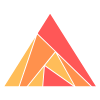View Source Validate Changes
In Ash, there are three kinds of validations.
- The simple
allow_nil?andwritable?validations provided for attributes - Type constraints, specific to each type
- The
validationssection
allow_nil/writable?
These are considered simple/global enough to warrant being specified at the attribute level.
attributes do
attribute :some_field, :integer, writable?: false
attribute :some_other_field, :integer, allow_nil?: false
endTo see the equivalent statements using the validations section of a resource, see the
corresponding section below.
Type constraints
Each type (including custom types) can expose constraints. When declaring an attribute
these constraints can be provided with the constraints option. For example:
attributes do
attribute :some_field, :integer, constraints: [min: 1, max: 5]
attribute :some_other_field, :string, constraints: [max_length: 255]
endValidations Section
The validations section allows you to create validations based on the changeset. The only information available is the changeset. If you want to adjust the behavior based on other details of the request, like the current user, you are most likely looking for authorization.
A validation is a module that implements the Ash.Resource.Validation behaviour. The built in validations
expose utility functions that are imported into the resource's scope, to make them easier to read. You
can do this with custom validations as well. See the documentation in Ash.Resource.Validation for more information.
Right now, there are not very many built in validations, but the idea is that eventually we will have a rich
library of built in validations to choose from.
Validations can be scoped to the type (:create, :update, :destroy) of action (but not to specific actions). If you would like to adjust the validations for a specific action, you can place that validation directly in the action, i.e
create :create do
validate attribute_equals(:name, "fred")
endImportant Note
By default, validations in the global validations block will run on create and update only. Many validations don't make sense in the context of destroys. To make them run on destroy, use on: [:create, :update, :destroy]
Examples
validations do
validate present([:foo, :bar]), on: :update
validate present([:foo, :bar, :baz], at_least: 2), on: :create
validate absent([:foo, :bar, :baz], exactly: 1), on: [:update, :destroy]
validate {MyCustomValidation, [foo: :bar]}, on: :create
end