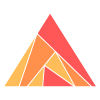View Source Calculations
Calculations in Ash allow for displaying complex values as a top level value of a resource.
declaring-calculations-on-a-resource
Declaring calculations on a resource
expression-calculations
Expression Calculations
The simplest kind of calculation refers to an Ash expression. For example:
calculations do
calculate :full_name, :string, expr(first_name <> " " <> last_name)
endSee the Expressions guide for more.
module-calculations
Module Calculations
When calculations require more complex code or can't be pushed down into the data layer, a module that uses Ash.Calculation can be used.
defmodule Concat do
# An example concatenation calculation, that accepts the delimiter as an argument,
#and the fields to concatenate as options
use Ash.Calculation
# Optional callback that verifies the passed in options (and optionally transforms them)
@impl true
def init(opts) do
if opts[:keys] && is_list(opts[:keys]) && Enum.all?(opts[:keys], &is_atom/1) do
{:ok, opts}
else
{:error, "Expected a `keys` option for which keys to concat"}
end
end
@impl true
def calculate(records, opts, %{separator: separator}) do
Enum.map(records, fn record ->
Enum.map_join(opts[:keys], separator, fn key ->
to_string(Map.get(record, key))
end)
end)
end
# You can implement this callback to make this calculation possible in the data layer
# *and* in elixir. Ash expressions are already executable in Elixir or in the data layer, but this gives you fine grain control over how it is done
# @impl true
# def expression(opts, context) do
# end
end
# Usage in a resource
calculations do
calculate :full_name, :string, {Concat, keys: [:first_name, :last_name]} do
# You currently need to use the [allow_empty?: true, trim?: false] constraints here.
# The separator could be an empty string or require a leading or trailing space,
# but would be trimmed or even set to `nil` without the constraints.
argument :separator, :string, constraints: [allow_empty?: true, trim?: false]
end
endSee the documentation for the calculations section in Ash.Resource.Dsl and the Ash.Calculation docs for more information.
The calculations declared on a resource allow for declaring a set of named calculations that can be used by extensions.
They can also be loaded in the query using Ash.Query.load/2, or after the fact using Ash.Api.load/3. Calculations declared on the resource will be keys in the resource's struct.
custom-calculations-in-the-query
Custom calculations in the query
Example:
User
|> Ash.Query.new()
|> Ash.Query.calculate(:full_name, {Concat, keys: [:first_name, :last_name]}, :string, %{separator: ","})See the documentation for Ash.Query.calculate/4 for more information.
arguments-in-calculations
Arguments in calculations
Using the above example with arguments, you can load a calculation with arguments like so:
load(full_name: [separator: ","])If the calculation uses an expression, you can also filter and sort on it like so:
query
|> Ash.Query.filter(full_name(separator: ","))
|> Ash.Query.sort(full_name: {:asc, %{separator: ","}})
async-loading
Async loading
Expensive calculations can be marked as allow_async?: true, which will allow Ash to fetch it after the main query is run, in parallel with any other calculations that are being run async. This won't affect calculations that are being filtered on, since that must be placed in the data layer.