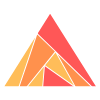View Source Authorize with GraphQL
AshGraphql uses three special keys in the absinthe context:
:actor- the current actor, to be used for authorization/preparations/changes:tenant- a tenant when using multitenancy.:ash_context- a map of arbitrary context to be passed into the changeset/query. Accessible viachangeset.contextandquery.context
By default, authorize? in the api is set to true. To disable authorization for a given API in graphql, use:
graphql do
authorize? false
endIf you are doing authorization, you'll need to provide an actor.
To set the actor for authorization, you'll need to add an actor key to the
absinthe context. Typically, you would have a plug that fetches the current user
and uses Ash.PlugHelpers.set_actor/2 to set the actor in the conn (likewise
with Ash.PlugHelpers.set_tenant/2).
Just add AshGraphql.Plug somewhere after that in the pipeline and the your
GraphQL APIs will have the correct authorization.
defmodule MyAppWeb.Router do
pipeline :api do
# ...
plug :get_actor_from_token
plug AshGraphql.Plug
end
scope "/" do
forward "/gql", Absinthe.Plug, schema: YourSchema
forward "/playground",
Absinthe.Plug.GraphiQL,
schema: YourSchema,
interface: :playground
end
def get_actor_from_token(conn, _opts) do
with ["" <> token] <- get_req_header(conn, "authorization"),
{:ok, user, _claims} <- MyApp.Guardian.resource_from_token(token) do
conn
|> set_actor(user)
else
_ -> conn
end
end
end
policy-breakdowns
Policy Breakdowns
By default, unauthorized requests simply return forbidden in the message. If you prefer to show policy breakdowns in your GraphQL errors, you can set the config option:
config :ash_graphql, :policies, show_policy_breakdowns?: true{
"data": {
"attendanceRecords": null
},
"errors": [
{
"code": "forbidden",
"fields": [],
"locations": [
{
"column": 3,
"line": 2
}
],
"message": "MyApp.Authentication.User.read\n\n\n\n\nPolicy Breakdown\n Policy | ⛔:\n forbid unless: actor is active | ✓ | ⬇ \n authorize if: actor is Executive | ✘ | ⬇",
"path": [
"attendanceRecords"
],
"short_message": "forbidden",
"vars": {}
}
]
}Be careful, as this can be an attack vector in some systems (i.e "here is exactly what you need to make true to do what you want to do").