Bolt.Sips v2.0.2 Bolt.Sips.Response View Source
Support for transforming a Bolt response to a list of Bolt.Sips.Types or arbitrary values. A Bolt.Sips.Response is used for mapping any response received from a Neo4j server into a an Elixir struct.
You'll interact with this module every time you're needing to get and manipulate the data resulting from your queries.
For example, a simple Cypher query like this:
Bolt.Sips.query(Bolt.Sips.conn(), "RETURN [10,11,21] AS arr")will return:
{:ok,
%Bolt.Sips.Response{
bookmark: "neo4j:bookmark:v1:tx21868",
fields: ["arr"],
notifications: [],
plan: nil,
profile: nil,
records: [[[10, 11, 21]]],
results: [%{"arr" => [10, 11, 21]}],
stats: [],
type: "r"
}}and while you have now access to the full data returned by Neo4j, most of the times you'll just want the results:
iex» %Bolt.Sips.Response{results: results} = Bolt.Sips.query!(Bolt.Sips.conn(), "RETURN [10,11,21] AS arr")
iex» results
[%{"arr" => [10, 11, 21]}]More complex queries, i.e.:
MATCH p=({name:'Alice'})-[r:KNOWS]->({name:'Bob'}) RETURN rwill return results like this:
[%{"r" => %Bolt.Sips.Types.Relationship{end: 647, id: 495,
properties: %{}, start: 646, type: "KNOWS"}}]Note: the Path has also functionality for "drawing" a graph, from a given node-relationship path
Our Bolt.Sips.Response is implementing Elixir's Enumerable Protocol, to help you accessing the results. Hence something like this, is possible:
iex» Bolt.Sips.query!(Bolt.Sips.conn(), "RETURN [10,11,21] AS arr") |>
...» Enum.reduce(0, &(Enum.sum(&1["arr"]) + &2))
42an overly complicated example, but you get the point?! :)
You can also quickly get the first of the results, returned by Neo4j. Example:
iex» Bolt.Sips.query!(Bolt.Sips.conn(), "UNWIND range(1, 10) AS n RETURN n") |>
...» Bolt.Sips.Response.first()
%{"n" => 1}Link to this section Summary
Link to this section Types
acc()
View Source
acc() :: any()
acc() :: any()
element()
View Source
element() :: any()
element() :: any()
key()
View Source
key() :: any()
key() :: any()
value()
View Source
value() :: any()
value() :: any()