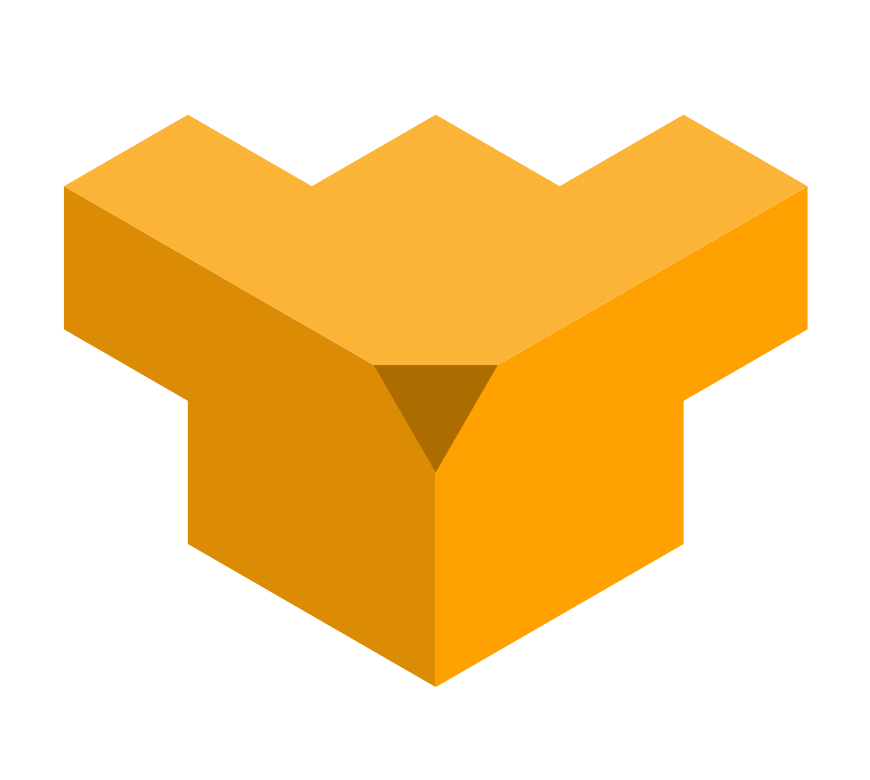CubDB.select
select, go back to CubDB module for more information.
Specs
select(GenServer.server(), [select_option()]) :: {:ok, any()} | {:error, Exception.t()}
Selects a range of entries from the database, and optionally performs a pipeline of operations on them.
It returns {:ok, result} if successful, or {:error, exception} if an
exception is raised.
Options
The min_key and max_key specify the range of entries that are selected. By
default, the range is inclusive, so all entries that have a key greater or
equal than min_key and less or equal then max_key are selected:
# Select all entries where "a" <= key <= "d"
CubDB.select(db, min_key: "b", max_key: "d")The range boundaries can be excluded by setting min_key_inclusive or
max_key_inclusive to false:
# Select all entries where "a" <= key < "d"
CubDB.select(db, min_key: "b", max_key: "d", max_key_inclusive: false)Any of :min_key and :max_key can be omitted, to leave the range
open-ended.
# Select entries where key <= "a"
CubDB.select(db, max_key: "a")As nil is a valid key, setting min_key or max_key to nil does NOT
leave the range open ended:
# Select entries where nil <= key <= "a"
CubDB.select(db, min_key: nil, max_key: "a")The reverse option, when set to true, causes the entries to be selected and
traversed in reverse order.
The pipe option specifies an optional list of operations performed
sequentially on the selected entries. The given order of operations is
respected. The available operations, specified as tuples, are:
{:filter, fun}filters entries for whichfunreturns a truthy value{:map, fun}maps each entry to the value returned by the functionfun{:take, n}takes the firstnentries{:drop, n}skips the firstnentries{:take_while, fun}takes entries whilefunreturns a truthy value{:drop_while, fun}skips entries whilefunreturns a truthy value
Note that, when selecting a key range, specifying min_key and/or max_key
is more performant than using {:filter, fun} or {:take_while | :drop_while, fun}, because min_key and max_key avoid loading unnecessary entries from
disk entirely.
The reduce option specifies how the selected entries are aggregated. If
reduce is omitted, the entries are returned as a list. If reduce is a
function, it is used to reduce the collection of entries. If reduce is a
tuple, the first element is the starting value of the reduction, and the
second is the reducing function.
The timeout option specifies a timeout (in milliseconds or :infinity,
defaulting to :infinity) after which the operation will fail.
Examples
To select all entries with keys between :a and :c as a list of {key, value} entries we can do:
{:ok, entries} = CubDB.select(db, min_key: :a, max_key: :c)If we want to get all entries with keys between :a and :c, with :c
excluded, we can do:
{:ok, entries} = CubDB.select(db,
min_key: :a, max_key: :c, max_key_inclusive: false)To select the last 3 entries, we can do:
{:ok, entries} = CubDB.select(db, reverse: true, pipe: [take: 3])If we want to obtain the sum of the first 10 positive numeric values
associated to keys from :a to :f, we can do:
{:ok, sum} = CubDB.select(db,
min_key: :a,
max_key: :f,
pipe: [
map: fn {_key, value} -> value end, # map values
filter: fn n -> is_number(n) and n > 0 end # only positive numbers
take: 10, # take only the first 10 entries in the range
],
reduce: fn n, sum -> sum + n end # reduce to the sum of selected values
)