View Source ExGuard.Guard (ExGuard v1.6.1)
Users use functions in this module to build config files.
guard("test")
|> command("mix text --color")
|> watch(~r{\.(ex|exs)$})
|> notification(:auto)Summary
Functions
Sets command for given guard config.
Executes the command for a guard config.
Creates ExGuard config.
It can be used to exclude files and directories from the set of files being watched.
Sets notification for given guard config. By default notification is on.
notifies the result
Sets watch pattern for given guard config.
Functions
Sets command for given guard config.
guard("test")
|> command("mix text --color")Executes the command for a guard config.
If files is a list, append them to guard.cmd and executes it.
Creates ExGuard config.
guard("test")Options:
:run_on_start, set this option If you want to run the command whenmix guardhas been executed:umbrella_app, set this option If you are running guard on the main directory of an umbrella project and usingwatchcommand to match changed filed with testguard("test", run_on_start: true, umbrella_app: true)
It can be used to exclude files and directories from the set of files being watched.
guard("text files")
|> ignore(~r/\.txt$/)Sets notification for given guard config. By default notification is on.
guard("test")
|> notification(:auto)To turn off the notification set it to :off
guard("not notification")
|> notification(:off)notifies the result
Sets watch pattern for given guard config.
To watch all Elixir and Erlang files set:
guard("Elixir/Erlang files")
|> watch(~r{\\.(erl|ex|exs|eex|xrl|yrl)\\z}i)To only execute the command for specific files use:
guard("execute specific tests")
|> watch({~r{lib/(?<dir>.+)/(?<file>.+).ex$}, fn(m) -> "test/#{m["dir"]}/#{m["file"]}_test.exs" end})