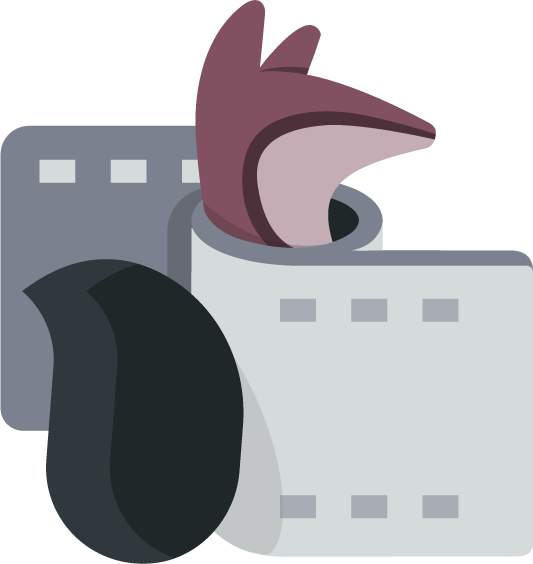View Source Kino.Frame (Kino v0.9.0)
A placeholder for outputs.
A frame wraps outputs that can be dynamically updated at any time.
Also see Kino.animate/3 which offers a convenience on
top of this kino.
examples
Examples
frame = Kino.Frame.new() |> Kino.render()
for i <- 1..100 do
Kino.Frame.render(frame, i)
Process.sleep(50)
endOr with a scheduled task in the background.
frame = Kino.Frame.new() |> Kino.render()
Kino.Frame.periodically(frame, 50, 0, fn i ->
Kino.Frame.render(frame, i)
{:cont, i + 1}
end)Link to this section Summary
Functions
Renders and appends the given term to the frame.
Removes all outputs within the given frame.
Creates a new frame.
Registers a callback to run periodically in the frame process.
Renders the given term within the frame.
Link to this section Types
@opaque t()
Link to this section Functions
Renders and appends the given term to the frame.
options
Options
:to- the client id to whom the update is directed. This option is useful when updating frame in response to client events, such as form submission
Removes all outputs within the given frame.
options
Options
:to- the client id to whom the update is directed. This option is useful when updating frame in response to client events, such as form submission
@spec new() :: t()
Creates a new frame.
@spec periodically(t(), pos_integer(), term(), (term() -> {:cont, term()} | :halt)) :: :ok
Registers a callback to run periodically in the frame process.
The callback is run every interval_ms milliseconds and receives
the accumulated value. The callback should return either of:
{:cont, acc}- the continue with the new accumulated value:halt- to no longer schedule callback evaluation
The callback is run for the first time immediately upon registration.
Renders the given term within the frame.
This works similarly to Kino.render/1, but the rendered
output replaces existing frame contents.
options
Options
:to- the client id to whom the update is directed. This option is useful when updating frame in response to client events, such as form submission