Systems
Using a Nerves System
When you generate a new Nerves project using the mix nerves.new task, you will
end up with something like the following in your mix.exs configuration:
# ...
@target System.get_env("MIX_TARGET") || "host"
# ...
def deps do
[{:nerves, "~> 1.0-rc", runtime: false}] ++
deps(@target)
end
# Specify target specific dependencies
def deps("host"), do: []
def deps(target) do
[ system(target),
# ...
]
end
def system("rpi"), do: {:nerves_system_rpi, "~> 1.0-rc", runtime: false}
def system("rpi0"), do: {:nerves_system_rpi0, "~> 1.0-rc", runtime: false}
# ...
def system(target), do: Mix.raise "Unknown MIX_TARGET: #{target}"This allows Nerves to load one or more target-specific dependencies when a
MIX_TARGET system environment variable is specified. The official
nerves_system-* dependencies contain the standard Buildroot configuration for
the Nerves platform on a given hardware target and have a dependency on the
appropriate toolchain for that target. The system and toolchain also reference a
pre-compiled version of the relevant artifact so that Mix can simply download
them instead of having to compile them (which takes quite a while).
Anatomy of a Nerves System
Nerves system dependencies are a collection of configurations to be fed into the the system build platform. Currently, Nerves systems are all built using the Buildroot platform. The project structure of a Nerves system is as follows:
nerves_system_rpi3
├── LICENSE
├── README.md
├── VERSION
├── cmdline.txt
├── config.txt
├── fwup.conf
├── linux-4.4.defconfig
├── mix.exs
├── nerves_defconfig
├── post-createfs.sh
└── rootfs-overlay
└── etc
└── erlinit.config
└── fw_env.configThe mix.exs defines the toolchain and build platform, for example:
def project do
[ # ...
nerves_package: nerves_package(),
compilers: Mix.compilers ++ [:nerves_package],
aliases: [loadconfig: [&bootstrap/1]]]
end
# ...
def nerves_package do
[
type: :system,
artifact_sites: [
{:github_releases, "nerves-project/#{@app}",
],
platform: Nerves.System.BR,
platform_config: [
defconfig: "nerves_defconfig"
],
checksum: [
"nerves_defconfig",
"rootfs_overlay",
"linux-4.4.defconfig",
"fwup.conf",
"cmdline.txt",
"config.txt",
"post-createfs.sh",
"VERSION"
]
]
end
# ...
defp deps do
[
{:nerves, "~> 1.0-rc", runtime: false},
{:nerves_system_br, "~> 1.0-rc", runtime: false},
{:nerves_toolchain_arm_unknown_linux_gnueabihf, "~> 1.0-rc", runtime: false}
]
end
# ...
defp package do
[ # ...
files: ["LICENSE", "mix.exs", "<other files>"],
licenses: ["Apache 2.0"],
links: %{"Github" => "https://github.com/nerves-project/nerves_system_rpi3"}]
endNerves systems have a few requirements in the mix file:
- The
compilersmust include:nerves_systemcompiler afterMix.compilers. - There must be a dependency for the toolchain and the build platform.
- The
packagemust specify all the requiredfilesso they are present when downloading from Hex. - The
nerves_packagekey should contain nerves package configuration metadata as described in the next section.
Nerves Package Configuration
The mix.exs project configuration contains a special configuration key nerves_package. This key
contains configuration information that Nerves loads before any application or
dependency code is compiled. It is used to store metadata about a package. Here
is an example from the mix.exs file for nerves_system_rpi3:
# ...
def project do
[ # ...
nerves_package: nerves_package(),
# ...
]
end
# ....
def nerves_package do
[
type: :system,
artifact_sites: [
{:github_releases, "nerves-project/#{@app}",
],
platform: Nerves.System.BR,
platform_config: [
defconfig: "nerves_defconfig"
],
checksum: [
"nerves_defconfig",
"rootfs_overlay",
"linux-4.4.defconfig",
"fwup.conf",
"cmdline.txt",
"config.txt",
"post-createfs.sh",
"VERSION"
]
]
endThe following keys are supported:
type: The type of Nerves Package.Options are:
system,system_compiler,system_platform,system_package,toolchain,toolchain_compiler,toolchain_platform.artifact_sites(optional): Artifact sites are helpers that are useful for cleanly specifying locations where artifacts can be fetched. Artifact sites will be tried in order until one successfully downloads the artifact.Supported artifact sites:
{:github_releases, "organization/project"} {:github_api, "organization/project", username: System.get_env("GITHUB_USER"), token: System.get_env("GITHUB_TOKEN"), tag: @version} {:prefix, "http://myserver.com/artifacts"} {:prefix, "file:///my_artifacts/"} {:prefix, "/users/my_user/artifacts/"} {:prefix, "http://myserver.com/artifacts", headers: [{"Authorization", "Basic 12345"}]} {:prefix, "http://myserver.com/artifacts", query_params: %{"id" => "1234"}}For official Nerves systems and toolchains, we upload the artifacts to GitHub Releases.
For an artifact site that uses
:github_apibe sure to haveusername,token, andtagfields are set as they are required. Otherwise, you will get an exception when trying to download the artifact.Artifact sites can pass options as a third parameter for adding headers or query string parameters. For example, if you are trying to resolve artifacts hosted using
:github_releasesin a private repo, you can pass a personal access token into the sites helper.{:github_releases, "my-organization/my_repository", query_params: %{"access_token" => System.get_env("GITHUB_ACCESS_TOKEN")}}You can also use this to add an authorization header for files behind basic auth.
{:prefix, "http://my-organization.com/", headers: [{"Authorization", "Basic " <> System.get_env("BASIC_AUTH")}}]}platform: The build platform to use for the system or toolchain.platform_config: Configuration options for the build platform.In this example, the
defconfigoption for theNerves.System.BRplatform points to the Buildroot defconfig fragment file used to build the system.provider: Optional - The provider that should be used to build the artifact.If this key is not defined, Nerves will choose a default provider that should be used to build the artifact based on information about the host computer that you are building on. For example, Mac OS will use
Nerves.Artifact.Providers.Dockerwhere as Linux will useNerves.Artifact.Providers.Local. Specifying a provider module in the package config could be used to force the provider.provider_opts: Optional - A keyword list of options to pass to the provider module.checksum: The list of files for which checksums are calculated and stored in the artifact cache.This checksum is used to match the cached Nerves artifact on disk with its source files, so that it will be re-compiled instead of using the cache if the source files no longer match.
Customizing Your Own Nerves System
For some applications, the pre-built Nerves Systems won’t meet your needs. For example, you may want to include additional Linux packages or run on hardware that isn’t in the list of Nerves-supported targets yet. In order to make the build process consistent across host platforms, Nerves uses a Docker container behind the scenes to perform the build on non-Linux hosts. This makes it possible for the steps below to apply to whatever host platform you’re using for development, as long as you have Docker for Mac or Docker for Windows installed on those platforms.
While you could design a system from scratch, it is easiest to copy and modify an existing one, renaming it to distinguish it from the official release. For example, if you’re targeting a Raspberry Pi 3 board, do the following:
git clone https://github.com/nerves-project/nerves_system_rpi3.git custom_rpi3The name of the system directory is up to you, but we will call it custom_rpi3
in this example. It’s recommended that you check your custom system into your
version control system before making changes. This makes it easier to merge in
upstream changes from the official systems later. For example, assuming you’re
using GitHub:
# After creating an empty custom_rpi3 repository in your GitHub account
cd custom_rpi3
git remote rename origin upstream
git remote add origin git@github.com:YourGitHubUserName/custom_rpi3.git
git push origin masterNext, tweak the metadata for your system so it won’t conflict with the official one and won’t try to download a cached artifact that doesn’t exist yet:
# custom_rpi3/mix.exs
# ...
def nerves_package do
[
type: :system,
# artifact_sites: [
# {:github_releases, "nerves-project/#{@app}",
# ],
platform: Nerves.System.BR,
platform_config: [
defconfig: "nerves_defconfig"
],
checksum: [
"nerves_defconfig",
"rootfs_overlay",
"linux-4.4.defconfig",
"fwup.conf",
"cmdline.txt",
"config.txt",
"post-createfs.sh",
"VERSION"
]
]
end
# ...# custom_rpi3/mix.exs
# =vvv= Update the module and application names
defmodule CustomRpi3.MixProject do
# ...
def project do
[
app: :custom_rpi3,
version: @version,
# ...
]
end
# =^^^=
# ...
# =vvv= Update the maintainer and project information
defp package do
[
maintainers: ["Your Name"],
# ...
links: %{"Github" => "https://github.com/YourGitHubUserName/custom_rpi3"}
]
end
# =^^^=
endNow that the custom system directory is prepared, you just need to point to it
from your project’s mix.exs. In this example, we assume that your
custom_rpi3 system directory is in the same directory as your nerves firmware
project directory, like so:
~/projects
├── custom_rpi3
└── your_project# your_project/mix.exs
# ...
def system("rpi3"), do: [{:nerves_system_rpi3, "~> 1.0-rc", runtime: false}]
def system("custom_rpi3"), do: [{:custom_rpi3, path: "../custom_rpi3", runtime: false}]
def system(target), do: Mix.raise "Unknown MIX_TARGET: #{target}"Set your MIX_TARGET to refer to your custom system and build your firmware.
cd ~/projects/your_project
export MIX_TARGET=custom_rpi3
mix deps.get
mix firmwareThis process will take quite a bit longer than a normal firmware build (15 to 30
minutes) the first time. When it finishes, you will have confirmed that you can
successfully build an equivalent of the official rpi3 system. After your
custom system has been built, you can modify your application and re-build
firmware normally. The custom system will only re-build if you make changes to
the system source project itself.
Buildroot Package Configuration
Because Buildroot can only be used from Linux, Nerves provides an abstraction
layer called the Nerves system configuration shell that allows the same
procedure to be used on Linux and non-Linux development hosts by using a
Linux-based Docker container on non-Linux platforms. To access this environment,
run the mix nerves.system.shell task, either from your project directory or
from the custom system source directory.
$ export MIX_TARGET=rpi3
$ mix deps.get
Mix environment
MIX_TARGET: rpi3
MIX_ENV: dev
Running dependency resolution...
Dependency resolution completed:
<-SNIP->
* Getting nerves (Hex package)
Checking package (https://repo.hex.pm/tarballs/nerves-0.7.0.tar)
<-SNIP->
$ mix nerves.system.shell
Mix environment
MIX_TARGET: custom_rpi3
MIX_ENV: dev
==> distillery
Compiling 19 files (.ex)
Generated distillery app
==> nerves
Compiling 25 files (.ex)
Generated nerves app
Preparing Nerves Shell
Creating build directory...
Cleaning up...
Nerves /nerves/build >Once at the Nerves /nerves/build > shell prompt, the workflow for customizing
a Nerves system is the same as when using Buildroot outside of Nerves, using
make menuconfig and make savedefconfig. Remember that this is effectively a
sub-shell on both Linux and non-Linux platforms, so when you’re finished
updating the configuration and optionally re-building the system “manually”, you
can get back to your normal shell by typing exit or pressing CTRL+D.
The main package configuration workflows are divided into three categories, depending on what you want to configure:
- Select base packages by running
make menuconfig - Modify the Linux kernel and kernel modules with
make linux-menuconfig - Enable more command line utilities using
make busybox-menuconfig
NOTE: You can build the system “manually” using
makefrom inside the system configuration shell if you want to iterate quickly while trying out different changes. When you’re ready to try out the system in your project, exit the shell and havemix firmwaretake care of the re-build for you from your project directory. Please be aware that Buildroot does not handle incremental compilation well, so it’s recommended that you always runmake cleanbeforemakeunless you’re experienced with Buildroot and understand when you can skip themake cleanstep.
When you quit from the menuconfig interface, the changes are stored
temporarily. To save them back to your system source directory, follow the
appropriate steps below:
After
make menuconfig:Run
make savedefconfigto update thenerves_defconfigin your System.After
make linux-menuconfig:make linux-savedefconfig cp build/linux-x.y.z/defconfig <your system>/linux-x.y_defconfigIf your system doesn’t contain a custom Linux configuration yet, you’ll need to update the Buildroot configuration (using
make menuconfig) to point to the new Linux defconfig in your system directory. The path is usually something like$(NERVES_DEFCONFIG_DIR)/linux-x.y_defconfig.After
make busybox-menuconfig:make busybox-savedefconfig cp build/busybox-x.y.z/defconfig <your system>/busybox-x.y_defconfigLike the Linux configuration, the Buildroot configuration will need to be updated to point to the custom config if it isn’t already.
The Buildroot user manual can be very helpful, especially if you need to add a package. The various Nerves system repositories have examples of many common use cases, so check them out as well.
Creating an Artifact
Building a Nerves system can require a lot of system resources and often takes a
long time to complete. Once you are satisfied with the configuration of your
Nerves system and you are ready to make a release you can create an artifact.
An artifact is a pre-compiled version of your Nerves system that can be
retrieved when calling mix deps.get. Artifacts will attempt to be retrieved
using one of the helpers specified in the artifact_sites list in
the nerves_package config.
There are currently three different helpers,
{:github_releases, "orginization/repo"},
{:github_api, "orginization/repo", username: "", token: "", tag: ""}, and
{:prefix, "url", opts \\ []} . artifact_sites only declare the path of the location to
the artifact. This is because the name of the artifact is defined by Nerves and
used to download the correct one. The artifact name for a Nerves system follows
the structure <name>-portable-<version>-<checksum>.tar.gz. The checksum at
the end of the file is calculated based off the contents of the files and
directories specified in the checksum list in the nerves_package configuration.
It is important to note that if you modify contents of any of the checksum files
or directories after creating the artifact, the artifact will not match and will
not be used. Therefore, you first need to define the artifact_sites before
creating the artifact.
To construct a artifact, simply build the project and call mix nerves.artifact
from within the directory of your custom Nerves system. For example, if your
system name is custom_system and the version is 0.1.0 you will see a file
similar to custom_system-portable-0.1.0-ABCDEF0.tar.gz in your current working
directory. This file should be placed in the location specified by the
artifact_sites. If you are using the Github releases helper, you will need
to create a release from your tag on Github and then upload the file.