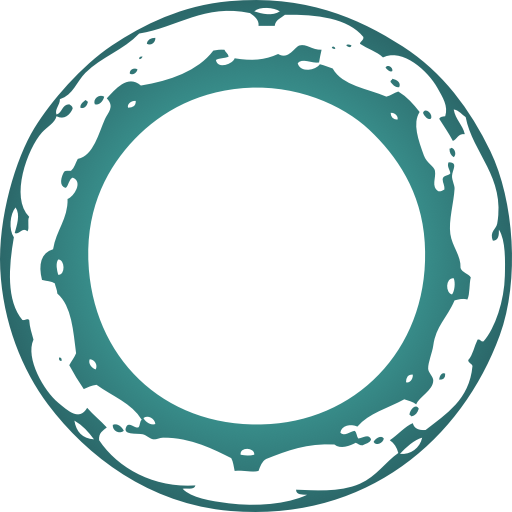Changelog View Source
All notable changes to Oban.Web are documented here.
v2.8.3 — 2021-12-19
Fixed
Restore custom route naming, e.g. mounting with
as: :my_oban_dashboardor mounting multiple dashboards in the same router.Wrap lengthy error messages rather than attempting to scroll. This preserves the detail view's layout and matches the display for
argsandmeta.Redirect back to the queues page when details for a particular queue aren't available. This could happen when a tab was left open and a dynamic queue stopped running.
v2.8.2 — 2021-12-01
Fixed
Restore previous "Run Now" functionality for scheduled jobs. Oban's built-in function ignores the
scheduledstate, which prevented the intended functionality.Use whitespace and wrapping when displaying args and meta on the job details page. Overflowing was restrictive, and often broken. The new styling matches that of error reporting services.
Indicate that jobs are complete, rather than just attempted in the details timeline.
v2.8.1 — 2021-11-24
Fixed
Ensure all required params are available when navigating job pages.
When a job was deleted, either manually or automatically, the params weren't initialized properly. By consistently routing back to the base jobs page we ensure that all keys are available.
Clean up tooltip warnings caused by missing ids.
Some elements declared a phx-hook without providing an id. That caused console errors and prevented unmounting in-use tooltips.
v2.8.0 — 2021-11-19
📋 New Queues Table, Details, and Runtime Configuration
Oban Web has a new queues page that shows details about every active queue, including previously invisible configuration like global concurrency limits, uptime, and rate limit activity. You can also expand queues to view specifics about instances across each node, along with the ability to pause or resume instances.
For more queue information and runtime configuration there is a details page for every queue. Within it you can scale the local limit across all nodes, change the global limit, edit the rate limit, and even scale individual instances.
🌗 Dark Mode and Visual Updates
The dashboard is completely overhauled with a visual refresh and a new dark mode! The visual changes were driven by accessibility improvements such as:
- Increased contrast
- Consistent hover/focus for actionable elements
- Informative tooltips
- Semantic forms
🔏 Custom Args/Meta Formatting Callbacks
By default, the job views pretty print args and meta in full. For more
control, i.e. for privacy or brevity, there are now format_job_args/1 and
format_job_meta/1 callbacks.
For example, to redact the "email" for only the SecretJob worker:
@impl true
def format_job_args(%Oban.Job{worker: "MyApp.SecretJob", args: args}) do
args
|> Map.replace("email", "REDACTED")
|> inspect(pretty: true)
end
def format_job_args(job), do: Oban.Web.Resolver.format_job_args(job)See the Customizing the Dashboard guide for more.
Enhancements
Dependencies
Upgrade the minimum Phoenix Live View dependency to
0.17.4in order to get components working properly.Upgrade the minimum Elixir version to
1.12due to the required use of HEEX templates in the latest Live View.
Jobs Page
Sort jobs by worker, queue, attempt, or time in either ascending or descending order. The default is by time ascending.
Filter jobs by multiple nodes or queues at once. Within nodes or queues filtering acts like an "OR", while between them it is an "AND".
Performance
Pause refreshing when Web loses window visiblity and restore it when the window becomes visible again. This prevents runaway database queries when the tab is left open unattended. Additionally, there is a new 1 minute refresh option for even less frequent polling.
Perform stats counts less frequently for large states to minimize database load. This trades realtime fidelity for performance by backing off of counts that can't be accelerated by an index. State counts are displayed as suffixed estimates, e.g.
41kor43.1kto compensate.Fetch only fields that may change when refreshing the jobs table or details view.
Use the built-in
cancel_all/retry_allfrom Oban to accelerate bulk operations.
Formatter
- Export
locals_without_parensforoban_dashboard/1,2in.formatter.exs
v2.7.4 — 2021-09-27
Fixed
- Safely assign state from params when re-mounting to prevent a missing key error.
v2.7.3 — 2021-09-15
Changed
Expose documented, but unfortunately hidden,
socket_pathoption.The socket path is no longer hard coded as
/live. It is now possible to configure an alternate path when mounting the dashboard.
Fixed
- Guard against
nilglobal limit when calculating sidebar stats.
v2.7.2 — 2021-08-13
Changed
- Upgrade minimum Phoenix Live View dependency to
0.16.
v2.7.1 — 2021-06-01
Fixed
- Guard agaisnt empty params on initial render when the dashboard is re-mounted.
Added
- Add
id:qualifier for id and multiple id based searching.
v2.7.0 — 2021-05-25
Enhanced Search Syntax
Job search has a new advanced syntax that lets you limit searches to particular
fields, use negated queries, look for exact matches, and navigate into
structured fields like args and meta.
Here are a few examples to show what's possible:
alpha in:worker— only look withinworkerfor "alpha"alpha -omega in:tags,meta— look for "alpha" and not "omega" withintagsormetafieldsbusiness in:args.account.plan— dig into the account and plan maps withinargsto look for "business"a1b2c3d4e5 in:meta.workflow_id— look for an exact workflow id
See the new searching guide for more examples.
Push State Navigation
Navigation, filtering, and search now use push-state for navigation. This makes it possible to deep-link into job details, save searches for later, or to share filter combinations with co-workers.
v2.6.2 — 2021-05-19
Fixed
Strictly guard against missing stats ETS table
During a restart it was possible for the dashboard to receive a refresh signal before the stats plugin had finished mounting. This introduces a stricter set of conditionals that will safely degrade stats results back to an empty state when the ets table isn't available.
Increase the timeout while waiting for config on dashboard mount. The restart period for some apps exceeds 5s and mounting would still cause an error.
v2.6.1 — 2021-04-23
Fixed
Update stale sidebar state and queue counts when there aren't any jobs matching the given state or queue.
When a queue/state combination had no values, the counts on the sidebar would "stick" and only show the previous non-zero value. This was most noticeable with the
executingstate as it worked through jobs quickly.Apply access controls on the server side as well as the client. It is no longer possible to use blocked actions by manually restoring button HTML in the browser.
v2.6.0 — 2021-04-02
Remove Reliance on Beats
Previously, node and queue information on the dashboard was powered by heartbeat
records stored in the oban_beats table. That is no longer the case and the
dashboard is entirely independent from beats and from Pro.
Check out the Oban v2.6 upgrade guide for a walkthrough on using the Gossip plugin for realtime updates.
Content Security Policy
To secure the dashboard, or comply with an existing CSP within your application,
you can specify nonce keys for images, scripts and styles. For example, to pull
the asset nonce from a single :my_csp_nonce assignment:
oban_dashboard("/oban", csp_nonce_assign_key: :my_csp_nonce)See the CSP install guide for details.
Changed
Remove dependency on
oban_pro(again). The dashboard is driven by events and data provided by Oban alone.Bump the Oban dependency
~> v2.6
v2.5.2 — 2021-03-04
Changed
Restore a dependency on
oban_pro, as removal broke the install flow for many applications that had an implicit dependency.Bump the minimum
obanversion from v2.3 to v2.4 to enhance compatibility withoban_pro.Bump the minimum Elixir version from v1.8 to v1.9, matching recent
obanandoban_proreleases.
v2.5.1 — 2021-01-28
Fixed
- Conditionally increase
max_attemptswhen bulk retrying jobs. The check constraint added by Oban 2.4.0 exposed a bug which made it impossible to retry jobs that had exhausted all available attempts.
v2.5.0 — 2021-01-15
Web Resolver Behaviour
A new Oban.Web.Resolver behaviour module allows users to resolve the current
user when loading the dashboard, apply per-user access controls and set per-user
refresh rates.
defmodule MyApp.Resolver do
@behaviour Oban.Web.Resolver
@impl true
def resolve_user(conn) do
conn.private.current_user
end
@impl true
def resolve_access(user) do
if user.admin? do
[cancel_jobs: true, delete_jobs: true, retry_jobs: true]
else
:read_only
end
end
@impl true
def resolve_refresh(_user), do: 1
endPass your Resolver callback to oban_dashboard in your router:
scope "/" do
pipe_through :browser
oban_dashboard "/oban", resolver: MyApp.Resolver
endViola, your dashboard now has per-user access controls! Now only admins can cancel, retry or delete jobs while other users can still monitor running jobs and check stats.
See the new Customization guide for more examples and a rundown of available access controls.
Telemetry Integration
The Oban.Web.Telemetry module adds events for instrumentation, logging, error
reporting and activity auditing.
Action events are emitted whenever a user performs a write operation with the dashboard, e.g. pausing a queue, cancelling a job, etc. Web now ships with a log handler that you can attach to get full dashboard audit logging. Add this call at application start:
Oban.Web.Telemetry.attach_default_logger(:info)It will output structured JSON logs matching the format that Oban uses, including the user that performed the action:
{
"action":"cancel_jobs",
"duration":2544,
"event":"action:stop",
"job_ids":[290950],
"oban_name":"Oban",
"source":"oban_web",
"user":1818
}See the new Telemetry guide for event details!
Other Improvements
Remove a hard dependency on
oban_pro. If you rely on any Pro plugins be sure to specify anoban_prodependency in yourmix.exs.Remove erroneous batch "Delete" action from states where it shouldn't apply, e.g.
executing.Require confirmation before deleting jobs. Deleting is permanent and irreversible, unlike cancelling or other possible actions.
Optimize the query that calculates queue and state counts in the sidebar. With millions of jobs the query could take longer than the refresh rate, leading to problems.
v2.4.0 — 2020-12-11
Added
Allow
default_refreshoption when mounting a dashboard in a router.The refresh rate controls how frequently the server pulls statistics from the database, and when data is pushed from the server. The default refresh rate is 1 second, but you can now customize it when mounting a dashboard. For example, to set the default refresh to 5 seconds:
scope "/" do pipe_through :browser oban_dashboard "/oban", default_refresh: 5 endThis makes it easy to reduce the load on your database when a lot of users are viewing Oban dashboards.
v2.3.1 — 2020-11-27
Changed
- Upgrade minimum Phoenix Live View dependency to
0.15.
Fixed
- Allow retrying or deleting cancelled jobs when they were never attempted.
v2.3.0 — 2020-11-06
Added
Cancelling a job transitions the job to the
cancelledstate rather thandiscarded. Thediscardedstate is now reserved for jobs that exhaust retry attempts or are purposefully discarded through a{:discard, reason}tuple.Display
metain the job details view.
Changed
- Upgrade Oban dependency to
~> 2.3.0to support the newcancelledstate, andmetafield.
v2.2.3 — 2020-10-15
Changed
- Replace the queue scale slider with a number input and a submit button. Aside
from how difficult it was to scale accurately with a slider, it would fire
erroneous
updateevents due to DOM changes.
v2.2.2 — 2020-10-11
Changed
- Upgrade Oban dependency to
~> 2.2.0along with fixes for the move toOban.RegistryandOban.Repo.
v2.2.1 — 2020-09-29
Fixed
Prevent layout jumb between initial render and subsequent mount. This was caused by the lack of a closing tag that was later injected on DOM update.
Prevent bleeding events between nested components. The lack of a closing tag seemed to confuse event handling and allowed the wrong component to receive events.
Correct touch event handling in the sidebar for mobile devices.
v2.2.0 — 2020-09-11
Added
Support multiple isolated dashboards by providing an
oban_nameoption tooban_dashboard/2calls in the Phoenix router.For example, to mount dashboards for multiple Oban instances in an umbrella:
defmodule MyAppWeb.Router do use Phoenix.Router import Oban.Web.Router scope "/", MyAppWeb do pipe_through [:browser] oban_dashboard "/oban/web", oban_name: MyWeb.Oban oban_dashboard "/oban/ops", oban_name: MyOps.Oban oban_dashboard "/oban/ingestion", oban_name: MyIngestion.Oban end end
Changed
Clicking anywhere on a job row now opens the details view. Previously only clicking the rightmost "expand" icon opened details, and clicking on the worker name would search for other jobs with the same worker. Now the rightmost "document search" icon performs a related job search.
Close the job details view when a user clicks a node name, job state, or queue name in the sidebar.
Prevent ugly overflow issues when there are long node or queue names in the sidebar. Note that the full name is still visible on hover.
v2.1.1 — 2020-08-24
Fixed
Correct expected plugin naming scheme for compatibility with Oban
>= 2.1.Increase stats collection and activation timeouts to compensate for spikes in table size or additional load on the database pool from other processes.
v2.1.0 — 2020-08-06
Added
- Support alternate live socket transports, namely the "longpoll" transport.
Users can specify either "websocket" or "longpoll" directly from the
oban_dashboard/2call in their Phoenix router (which avoids global configuration).
Fixed
- Skip full text search for PostgreSQL versions
< 11.0. Older PG versions don't have proper support for JSONB vectorization or web style search operations.
v2.0.0 — 2020-07-10
Changed
Upgrade to Oban
2.0.0, LiveView~> 0.14, and add a dependency on Oban Pro0.3.0.Add simple load less/load more pagination for browsing through jobs
Move details view inline, eliminating modal sizing and scrolling issues
Display
queue_timeandrun_timein the job details viewRestore worker filtering using auto-populated search terms
Introduce
Oban.Web.Routerfor more convenient and flexible dashboard routing. The new module provides anoban_dashboard/2macro, which prevents scoping mistakes and provides the foundation of better route support.Here is how to mount a dashboard at
/obanwith the new macro:defmodule MyAppWeb.Router do use Phoenix.Router import Oban.Web.Router scope "/", MyAppWeb do pipe_through [:browser] oban_dashboard "/oban" end endAdd bulk actions for all jobs in table view. It's now possible to select one or more jobs in the table and then cancel, run, retry or delete them all.
Add a dropdown that controls the refresh rate of jobs and stats in the dashboard. Lowering the refresh rate can reduce query overhead, or pause updates entirely.
Expose pause/resume controls and a slider for scaling in the queue side bar.
Eliminate migrations. Migrations are no longer necessary for updates or full text searching. You may safely undo previous migrations.
Consider job
tagsalong withargsand worker name when searching.More intelligent search using "and", "or" and respecting parenthesis.
Consistently toggle filters on and off from the sidebar, rather than matching on a filter list in the header.