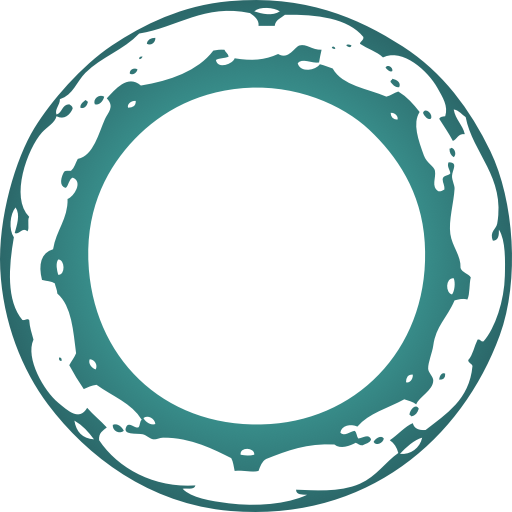View Source Troubleshooting
jobs-stuck-available-and-won-t-execute
Jobs Stuck "Available" and Won't Execute
In multi-node setups it's possible that queues won't execute jobs as expected
and they'll be left available. Typically this is the result of advanced
configuration that prevents plugins from running on the leader node. Only the
leader node will run most plugins, including the Stager plugin that is
responsible for notifying queues that jobs are available.
There are a couple of options to fix this issue and keep jobs executing:
Don't use
plugins: falsein your configuration. Simply omit anypluginsconfiguration and Oban will inject theStagerautomatically. You can also setplugins: [Oban.Plugins.Stager]to be more explicit.Plugins only insert/update jobs and never execute them, leaving little reason to disable them altogether.
Set
peer: falseon any node that isn't executing plugins. That guarantees that plugins likeStagerwill only run on the leader node.If plugins aren't disabled and leadership isn't overridden, then there's probably an issue with notifications. See "No Notifications with PgBouncer" for more tips.
no-notifications-with-pgbouncer
No Notifications with PgBouncer
Using PgBouncer's "Transaction Pooling" setup disables all of PostgreSQL's
LISTEN and NOTIFY activity. Some functionality, such as triggering job
execution, scaling queues, canceling jobs, etc. rely on those notifications.
There are several options available to ensure functional notifications:
Switch to the
Oban.Notifiers.PGnotifier. This alternative notifier relies on Distributed Erlang and exchanges messages within a cluster. The only drawback to the PG notifier is that it doesn't trigger job insertion events.Switch
PgBouncerto "Session Pooling". Session pooling isn't as resource efficient as transaction pooling, but it retains all Postgres functionality.Use a dedicated Repo that connects directly to the database, bypassing
PgBouncer.
If none of those options work, you can use the Repeater plugin to ensure that queues keep processing jobs:
config :my_app, Oban,
plugins: [Oban.Plugins.Repeater],
...Note: The Repeater plugin keeps jobs processing, it will not facilitate other notification based functionality, e.g. pausing, scaling, or starting queues.
unexpectedly-re-running-all-migrations
Unexpectedly Re-running All Migrations
Without a version comment on the oban_jobs table, it will rerun all of the
migrations. This can happen when comments are stripped when restoring from a
backup, most commonly during a transition from one database to another.
The fix is to set the latest migrated version as a comment. To start, search
through your previous migrations and find the last time you ran an Oban
migration. Once you've found the latest version, e.g. version: 10, then you
can set that as a comment on the oban_jobs table:
COMMENT ON TABLE public.oban_jobs IS '10'"Once the comment is in place only the migrations from that version onward will run.
heroku
Heroku
elixir-and-erlang-versions
Elixir and Erlang Versions
If your app crashes on launch, be sure to confirm you are running the correct
version of Elixir and Erlang (view requirements). If using the
hashnuke/elixir buildpack, you can update the elixir_buildpack.config file
in your application's root directory to something like:
# Elixir version
elixir_version=1.13.0
# Erlang version
erlang_version=24.2Available Erlang versions are available here.
database-connections
Database Connections
Make sure that you have enough available database connections when running on
Heroku. Oban uses a database connection in order to listen for Pub/Sub
notifications. This is in addition to your Ecto Repo pool_size setting.
Heroku's Hobby tier Postgres plans have a maximum of 20 connections, so if you're using one of those plan accordingly.