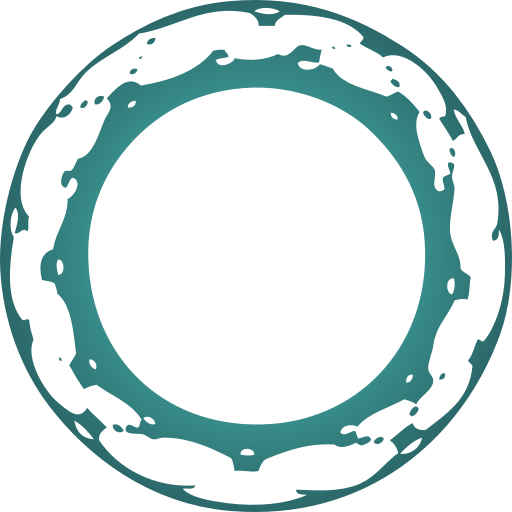View Source Introduction to Testing
Automated testing is an essential component of building reliable, long-lived applications. Oban orchestrates your application's background tasks, so naturally, testing Oban is highly recommended.
setup-application-config
Setup Application Config
Ensure your app is configured for testing before you begin running tests.
There are two testing modes available:
:inline—jobs execute immediately within the calling process and without touching the database. This mode is simple and may not be suitable for apps with complex jobs.:manual—jobs are inserted into the database where they can be verified and executed when desired. This mode is more advanced and trades simplicity for flexibility.
If you're just starting out, :inline mode is recommended:
config :my_app, Oban, testing: :inlineFor more complex applications, or if you'd like complete control over when jobs
run, then use :manual mode instead:
config :my_app, Oban, testing: :manualBoth testing modes prevent Oban from running any database queries in the background. This simultaneously prevents Sandbox errors from plugin queries and prevents queues from executing jobs unexpectedly.
changing-testing-modes
Changing Testing Modes
Once the application starts in a particular testing mode it can't be changed.
That's inconvenient if you're running in :inline mode and don't want a
particular job to execute inline! Oban.Testing provides a helper to
temporarily change testing modes within the context of a function.
For example, to switch to :manual mode when Oban is configured for :inline
testing:
Oban.Testing.with_testing_mode(:manual, fn ->
Oban.insert(MyWorker.new(%{id: 123}))
assert_enqueued worker: MyWorker, args: %{id: 123}
end)Or vice-versa, switch to :inline mode when the application is configured for
:manual mode:
Oban.Testing.with_testing_mode(:inline, fn ->
{:ok, %Job{state: "completed"}} = Oban.insert(MyWorker.new(%{id: 123}))
end)
setup-testing-helpers
Setup Testing Helpers
Oban provides helpers to facilitate manual testing. These helpers handle the boilerplate of making assertions on which jobs are enqueued.
The most convenient way to use the helpers is to use the module within your
test case:
defmodule MyApp.Case do
use ExUnit.CaseTemplate
using do
quote do
use Oban.Testing, repo: MyApp.Repo
end
end
endAlternatively, you can use the testing module in individual tests if you'd
prefer not to include helpers in every test.
defmodule MyApp.WorkerTest do
use MyApp.Case, async: true
use Oban.Testing, repo: MyApp.Repo
endWhichever way you choose, using use Oban.Testing requires the repo option
because it's injected into many of the generated helpers.
If you are using isolation with namespaces through PostgreSQL schemas (Ecto
"prefixes"), you can also specify this prefix when using Oban.Testing:
use Oban.Testing, repo: MyApp.Repo, prefix: "private"With Oban configured for testing and helpers in the appropriate places, you're ready for testing. Learn about unit testing with Testing Workers, integration testing with Testing Queues, or prepare for production with Testing Config.