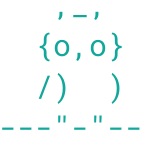View Source Owl.Tag (Owl v0.5.0)
A tag struct.
Use Owl.Data.tag/2 to build a tag.
Tag is a container for data and ANSI sequences associated with it. It allows having local binding for styles in console, similar to tags in HTML.
Let's say you have a string that should be written to stdout in red color. This can be easily done by using a naive approach:
substring = "world"
IO.puts([IO.ANSI.red(), "Hello #{substring}!!"])It works well for easy cases. If you want to make substring in another color you can try this:
substring = [IO.ANSI.green(), "world"]
IO.puts([IO.ANSI.red(), "Hello #{substring}!!"])but you'll notice, that the text after substring is green too. In order make "!!" part red again, you have
to write color explicitly:
IO.puts([IO.ANSI.red(), "Hello #{substring}#{IO.ANSI.red()}!!"])if substring changes background color, you have to return to the previous one too:
substring = [IO.ANSI.green(), IO.ANSI.red_background() "world"]
IO.puts([IO.ANSI.red(), "Hello #{substring}#{[IO.ANSI.red(), IO.ANSI.default_background()]}!!"])Such code is very hard to maintain.
This is how the issue can be addressed with Owl.Data.tag/2:
substring = Owl.Data.tag("world", :green)
Owl.IO.puts(Owl.Data.tag(["Hello ", substring, "!!"], :red))
substring = Owl.Data.tag("world", [:green, :red_background])
Owl.IO.puts(Owl.Data.tag(["Hello ", substring, "!!"], :red))Link to this section Summary
Functions
Use Owl.Data.tag/2 instead
Link to this section Types
@type t(data) :: %Owl.Tag{data: data, sequences: [Owl.Data.sequence()]}
Link to this section Functions
Use Owl.Data.tag/2 instead