View Source TableRex.Table (table_rex v4.1.0)
A set of functions for working with tables.
The Table is represented internally as a struct though the
fields are private and must not be accessed directly. Instead,
use the functions in this module.
Summary
Functions
Adds a single row to the table.
Adds multiple rows to the table.
Removes column meta for all columns, effectively resetting column meta back to the default options across the board.
Removes all row data from the table, keeping everything else.
Retrieves the value of a column meta option at the specified col_index. If no value has been set, default values are returned.
Returns a boolean detailing if the passed table has a header row set.
Creates a new blank table.
Creates a new table with an initial set of rows and an optional header and title.
Sets cell level information such as alignment.
Sets column level information such as padding and alignment.
Sets a list as the optional header row.
Set to nil or [] to remove an already set header from renders.
Sets cell level information for the header cells.
Sets a string as the optional table title.
Set to nil or "" to remove an already set title from renders.
Renders the current table state to string, ready for display via IO.puts/2 or other means.
Renders the current table state to string, ready for display via IO.puts/2 or other means.
Sorts the table rows by using the values in a specified column.
Types
Functions
Adds a single row to the table.
Adds multiple rows to the table.
Removes column meta for all columns, effectively resetting column meta back to the default options across the board.
Removes all row data from the table, keeping everything else.
Retrieves the value of a column meta option at the specified col_index. If no value has been set, default values are returned.
Returns a boolean detailing if the passed table has a header row set.
@spec new() :: t()
Creates a new blank table.
The table created will not be able to be rendered until it has some row data.
Examples
iex> Table.new
%TableRex.Table{}Creates a new table with an initial set of rows and an optional header and title.
Sets cell level information such as alignment.
Sets column level information such as padding and alignment.
Sets a list as the optional header row.
Set to nil or [] to remove an already set header from renders.
Sets cell level information for the header cells.
Sets a string as the optional table title.
Set to nil or "" to remove an already set title from renders.
@spec render(t(), list()) :: TableRex.Renderer.render_return()
Renders the current table state to string, ready for display via IO.puts/2 or other means.
At least one row must have been added before rendering.
Returns {:ok, rendered_string} on success and {:error, reason} on failure.
Renders the current table state to string, ready for display via IO.puts/2 or other means.
At least one row must have been added before rendering.
Returns the rendered string on success, or raises TableRex.Error on failure.
Sorts the table rows by using the values in a specified column.
This is very much a simple sorting function and relies on Elixir's built-in comparison operators & types to cover the basic cases.
As each cell retains the original value it was created with, we use that value to sort on as this allows us to sort on many built-in types in the most obvious fashions.
Remember that rows are stored internally in reverse order that they will be output in, to allow for fast insertion.
Parameters:
`column_index`: the 0-indexed column number to sort by
`order`: supply :desc or :asc for sort direction.Returns a new Table, with sorted rows.