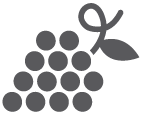View Source VintageNet.Technology behaviour (vintage_net v0.13.3)
Technologies define how network interface types work
VintageNet comes with several built-in technologies, but more can be
added or existing ones modified by implementing the Technology behaviour.
Link to this section Summary
Callbacks
Check that the system has all of the required programs for this technology
Handle an ioctl that has been requested on the network interface
Normalize a configuration
Convert a technology-specific configuration to one for VintageNet
Link to this section Callbacks
Check that the system has all of the required programs for this technology
This is intended to help identify missing programs without configuring a network.
@callback ioctl(VintageNet.ifname(), command :: atom(), args :: list()) :: :ok | {:ok, any()} | {:error, any()}
Handle an ioctl that has been requested on the network interface
The function runs isolated in its own process and only one ioctl is
guaranteed to be running at a time. VintageNet will handle crashes and
hangs and unceremoniously kill the ioctl if the user changes their mind and
reconfigures the network interface.
Ioctl support is optional. Examples of ioctls include:
:scan- scan for WiFi networks:statistics- return a map of network statistics
Normalize a configuration
Technologies use this to update input configurations to a canonical representation. This includes things like inserting default fields, converting IP addresses passed in as strings to tuples, and deriving parameters so that they need not be derived again in the future.
Configuration errors raise exceptions.
@callback to_raw_config(VintageNet.ifname(), config :: map(), opts :: keyword()) :: VintageNet.Interface.RawConfig.t()
Convert a technology-specific configuration to one for VintageNet
The config is the normalized configuration map (normalize/1 will have
been called at some point so the technology does not need to call it again).
The opts parameter contains VintageNet's application environment. This
contains potentially useful file paths and other information.
Configuration errors raise exceptions. Errors should be infrequent, though,
since VintageNet will call normalize/1 first and expects most errors to be
caught by it.