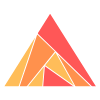Writing Policies
Policies determine what actions on a resource are permitted for a given actor.
You can specify an actor using the code api via the actor option, like so:
MyApp.MyApi.read(MyResource, actor: current_user)Important!
Before we jump into the guide, it is critical to understand that the policy code doesn't actually do anything in the classic sense. It simply builds up a set of policies that are stored for use later. The checker that reads those policies and authorizes requests may run all, some of, or none of your checks, depending on the details of the request being authorized.
Guide
To see what checks are built-in, see AshPolicyAuthorizer.Check.BuiltInChecks
The Simplest Policy
Lets start with the simplest policy set:
policies do
policy always() do
authorize_if always()
end
endHere, we have a single policy. The first argument to policy is the "condition". If the condition is true,
then the policy appolies to the request. If a given policy applies, then one of the checks inside the policy must authorize that policy. Every policy that applies to a given request must each be authorized for a request to be authorized.
Within this policy we have a single check, declared with authorize_if. Checks logically apply from top to bottom, based on their check type. In this case, we'd read the policy as "this policy always applies, and authorizes always".
There are four check types, all of which do what they sound like they do:
authorize_if- if the check is true, the policy is authorized.authorize_unless- if the check is false, the policy is authorized.forbid_if- if the check is true, the policy is forbidden.forbid_unless- if the check is false, the policy is forbidden.
In each case, if the policy is not authorized or forbidden, the flow moves to the next check.
A realistic policy
In this example, we use some of the provided built in checks.
policies do
# Anything you can use in a condition, you can use in a check, and vice-versa
# This policy applies if the actor is a super_user
# Addtionally, this policy is declared as a `bypass`. That means that this check is allowed to fail without
# failing the whole request, and that if this check *passes*, the entire request passes.
bypass actor_attribute_equals(:super_user, true) do
authorize_if always()
end
# This will likely be a common occurrence. Specifically, policies that apply to all read actions
policy action_type(:read) do
# unless the actor is an active user, forbid their request
forbid_unless actor_attribute_equals(:active, true)
# if the record is marked as public, authorize the request
authorize_if attribute(:public, true)
# if the actor is related to the data via that data's `owner` relationship, authorize the request
authorize_if relates_to_actor_via(:owner)
end
endAccess Type
The default access type is :filter. In most cases this will be all you need. In the example above, if a user made a request for all instances
of the resource, it wouldn't actually return a forbidden error. It simply attaches the appropriate filter to fetch data that the user can see.
If the actor attribute active was false, then the request would be forbidden (because there is no data for which they can pass this policy). However, if active is true, the authorizer would attach the following filter to the request:
[or: [[public: true], [owner: actor(:_primary_key)]]]To understand what actor(:_primary_key) means, see the Filter Templates section in Ash.Filter
To change this behavior, use access_type :strict. With access_type :strict you will force the request to fail unless a filter was provided to yield the appropriate data. In this case, any filter that is a subset of the authorization filter would work. For example: [public: true], or [owner: [id: current_user.id]].
Additionally, some checks have more expensive components that can't be checked before the request is run. To enable those, use the access_type :runtime. This is stil relatively experimental, but this will attempt to run as much of your checks in a strict fashion, and attach as many things as filters as possible, before running the expensive portion of the checks (defined on the check as AshPolicyAuthorizer.Check.check/4)
Custom checks
See AshPolicyAuthorizer.Check for more inforamtion on writing custom checks, which you will likely need at some point when the built in checks are insufficient
More
More will need to be written, as questions arise.