Getting Started
Let's start by creating a simple Elixir project, as a playground for our tests.
mix new neo4j_demo --sup --app n4d --module N4D
cd neo4j_demoOpen the mix.exs and add the bolt_sips dependency.
defmodule N4D.MixProject do
use Mix.Project
def project do
[
app: :n4d,
version: "0.1.0",
elixir: "~> 1.8",
start_permanent: Mix.env() == :prod,
deps: deps()
]
end
# Run "mix help compile.app" to learn about applications.
def application do
[
extra_applications: [:logger],
mod: {N4D.Application, []}
]
end
# Run "mix help deps" to learn about dependencies.
defp deps do
[
{:bolt_sips, "~> 2.0.0-rc"},
{:jason, "~> 1.1"}
]
end
endwe added the jason library too, for converting the server responses to json. And then run:
mix do deps.get, compileAnd our simple project is ready for us to start experimenting with it.
Let's first configure the connection to a running Neo4j server. We presume a standalone community edition server is started and available on the localhost interface, and having its Bolt port open at: 7687. For simplicity edit the config/config.exs, and modify it to look like this:
use Mix.Config
config :bolt_sips, Bolt,
url: "bolt://localhost:7687",
basic_auth: [username: "neo4j", password: "test"],
pool_size: 10
With the project configured to connect to a Neo4j server, in direct mode, we can add Bolt.Sips to the app's main supervision tree, and let the OTP manage it.
# lib/n4_d/application.ex
defmodule N4D.Application do
@moduledoc false
use Application
def start(_type, _args) do
children = [
{Bolt.Sips, Application.get_env(:bolt_sips, Bolt)}
]
opts = [strategy: :one_for_one, name: N4D.Supervisor]
Supervisor.start_link(children, opts)
end
endThere are a couple of different other ways to start the driver but let's keep it simple for now.
The easiest way to start playing with the driver, in the current configuration, is to drop into the IEx shell and run simple Cypher commands through it.
cd neo4j_demo
iex -S mixA few examples:
iex» alias Bolt.Sips, as: Neo
iex» alias Bolt.Sips.Response
# check the driver is up and running:
iex» Neo.info()
%{
default: %{
connections: %{direct: %{"localhost:7687" => 0}, routing_query: nil},
user_options: [
socket: Bolt.Sips.Socket,
port: 7687,
url: "bolt://localhost:7687",
# ...
basic_auth: [username: "neo4j", password: "test"],
pool_size: 10
]
}
}
# in direct mode, our current configuration, all the operations such as: read/write or
# delete, are sent to the Neo4j server using a common connection (pool).
# Let's obtain a connection:
iex» conn = Neo.conn()
#PID<0.308.0>
# a few examples:
iex» response = Neo.query!(conn, "CREATE (p:Person)-[:LIKES]->(t:Technology)")
%Response{
bookmark: nil,
fields: [],
notifications: [],
plan: nil,
profile: nil,
records: [],
results: [],
stats: %{
"labels-added" => 2,
"nodes-created" => 2,
"relationships-created" => 1
},
type: "w"
}
# query with undirected relationship unless sure of direction
%Bolt.Sips.Response{results: results} = response = Neo.query!(conn, "MATCH (p:Person)-[:LIKES]-(t:Technology) RETURN p")
# where `results` contain:
[%{"p" => %Bolt.Sips.Types.Node{id: 355, labels: ["Person"], properties: %{}}}]
# and we can also encode them to json, as simple as this:
iex» Jason.encode!(results)
"[{\"p\":{\"id\":355,\"labels\":[\"Person\"],\"properties\":{}}}]"
# of course you can do more:
iex» Bolt.Sips.query!(Bolt.Sips.conn(), "RETURN [10,11,21] AS arr") |>
...» Enum.reduce(0, &(Enum.sum(&1["arr"]) + &2))
42
# see more examples and the tests, for getting familiar with what is possible.
# Enjoy!Follow this link: Cypher Basics, for a gentle introduction to Cypher; Neo4j's query language. Throughout the code snippets we are often using examples copied from the original documentation published by Neo4j, so that you can feel comfortable with them.