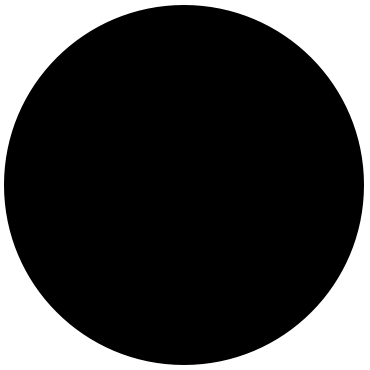View Source Cheatsheet
Quick reference for using Dotenvy.
setup
Setup
envs-directory
envs/ Directory
The recommended location for storing your .env files is inside a dedicated envs/ directory.
Code editors recognize the .env extension.
Example envs/dev.env
LOG_LEVEL=debug
AWS_REGION="us-east-1"
HTTP_CLIENT=HTTPoison
version-control
Version Control
envs/dev.env is tracked by Git. Use it to store sensible non-sensitive defaults.
envs/dev.local.env is ignored by Git. Use it to override any variables in the tracked version.
This must match the values used in the runtime configuration.
.gitignore
*.local.env
release-compatibility
Release Compatibility
For compatibility with releases,
configure your builds to copy (i.e. "overlay") the contents of your envs/
directory into the root of the release.
mix.exs
defp releases do
[
my_app: [
include_executables_for: [:unix],
steps: [:assemble, :tar],
overlays: ["envs/", "priv/", "config/"]
]
]
end
runtime-config
Runtime Config
Your config/runtime.exs is where you source your environment variables.
The last argument to Dotenvy.source/2 or Dotenvy.source!/2 takes precedence.
It's common to use System.get_env() as the final argument so any existing system
environment variables will take precedence over anything parsed from the .env files.
config/runtime.exs
import Config
import Dotenvy
dir = System.get_env("RELEASE_ROOT") || "envs/"
# In an umbrella app:
# dir = System.get_env("RELEASE_ROOT") || Path.expand("./envs/") <> "/"
source!([
"#{dir}#{config_env()}.env",
"#{dir}#{config_env()}.local.env",
System.get_env()
])
example-database-configuration
Example Database Configuration
dev-env
Dev ENV
envs/dev.env
PG_USERNAME=postgres
PG_PASSWORD=postgres
PG_HOSTNAME=localhost
PG_PORT=5432
PG_DATABASE=m_app_dev
PG_POOL_SIZE=10
PG_POOL=DBConnection.ConnectionPool
PG_SSL=true
test-env
Test ENV
envs/test.env
PG_USERNAME=postgres
PG_PASSWORD=postgres
PG_HOSTNAME=localhost
PG_PORT=5432
PG_DATABASE=my_app_test
PG_POOL_SIZE=10
PG_POOL=Ecto.Adapters.SQL.Sandbox
PG_SSL=false
runtime-configuration
Runtime Configuration
config/runtime.env
import Config
import Dotenvy
dir = System.get_env("RELEASE_ROOT") || "envs/"
source!([
"#{dir}#{config_env()}.env",
"#{dir}#{config_env()}.local.env",
System.get_env()
])
config :my_app, MyApp.PGRepo,
pool: env!("PG_POOL", :module?),
pool_size: env!("PG_POOL_SIZE", :integer),
database: env!("PG_DATABASE", :string),
username: env!("PG_USERNAME", :string),
password: env!("PG_PASSWORD", :string),
port: env!("PG_PORT", :integer),
hostname: env!("PG_HOSTNAME", :string)
transformations
Transformations
System Environment variables are always stored as strings which may need to be transformed into native Elixir data types.
Used as the 2nd argument to Dotenvy.env!/2 and Dotenvy.env!/3
| Conversion Type | Elixir Type | On Empty String |
|---|---|---|
:atom | atom | :"" |
:atom? | atom | nil |
:atom! | atom | raise ⚠ |
:boolean | boolean | false |
:boolean? | boolean | nil |
:boolean! | boolean | raise ⚠ |
:charlist | charlist | '' i.e. [] |
:charlist? | charlist | nil |
:charlist! | charlist | raise ⚠ |
:integer | integer | 0 |
:integer? | integer | nil |
:integer! | integer | raise ⚠ |
:float | float | 0 |
:float? | float | nil |
:float! | float | raise ⚠ |
:existing_atom | atom | :"" or raise |
:existing_atom? | atom | nil |
:existing_atom! | atom | raise ⚠ |
:module | atom | :"Elixir." |
:module? | atom | nil |
:module! | atom | raise ⚠ |
:string | String | "" |
:string? | String | nil |
:string! | String | raise ⚠ |
Custom functions handle their own behavior.
Custom Function Example
PHX_IP="0, 0, 0, 0, 0, 0, 0, 0"config :feenix, FeenixWeb.Endpoint,
http: [
# Enable IPv6 and bind on all interfaces.
ip: env!("PHX_IP", fn ip ->
ip
|> String.split(",")
|> Enum.map(&String.trim/1)
|> Enum.map(&String.to_integer/1)
|> List.to_tuple()
end)
],Your custom functions can raise a Dotenvy.Error to benefit from improved messages
that include helpful context about any problems, e.g.
strict_boolean! = fn
"true" -> true
"false" -> false
_ ->
raise Dotenvy.Error,
message: "strict_boolean! values must be either true or false"
end
config :myapp, :some_bool, env!("SOME_BOOL", strict_boolean!)This will yield an error like the following:
** (RuntimeError) Error converting variable SOME_BOOL using custom function: strict_boolean! values must be either true or false