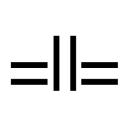Integrate.SpecificationData (IntegrateDB v0.1.0) View Source
Validate and transform specification data.
Link to this section Summary
Functions
Reverses expand, so the full form data is compacted into the tersest equivalent
syntax. Accepts and returns a map.
Expand "terse" syntactic sugar in the spec data into its equivalent full form.
Use a JSON Schema to validate user input specifications.
Validate and then expand user input specification data.
Link to this section Functions
Reverses expand, so the full form data is compacted into the tersest equivalent
syntax. Accepts and returns a map.
Examples
iex> attrs = %Spec{
match: [
%Match{
alternatives: %MatchAlternative{
path: %Path{
schema: "public",
table: "users"
},
fields: [
%Field{
alternatives: [
%FieldAlternative{
name: "id"
}
]
},
%Field{
alternatives: [
%FieldAlternative{
name: "uuid"
}
]
]
}
}
}
]
}
iex> contract(attrs)
%{match: [%{path: "public.users", fields: ["id", "uuid"]}]}Expand "terse" syntactic sugar in the spec data into its equivalent full form.
Accepts and returns a map.
Examples
iex> expand(%{"match": [%{path" => "public.users", "fields" => ["id", "uuid"]}]})
%{
"match" => [
%{
"alternatives" => [
"path" => %{
"schema" => "public",
"table" => "users"
},
"fields" => [
%{
"alternatives" => [
%{"name" => "id"}
]
},
%{
"alternatives" => [
%{"name": "uuid"}
]
}
}
]
}
]
}Use a JSON Schema to validate user input specifications.
Returns :ok or {:error, json_schema_errors}.
Examples
iex> validate(%{})
:ok
iex> validate(%{"foo" => 1})
{:error, [{"Type mismatch. Expected String but got Integer.", "#/foo"}]}Validate and then expand user input specification data.
Returns {:ok, attrs} or {:error, json_schema_errors}.