Anthropix (Anthropix v0.6.2)
View Source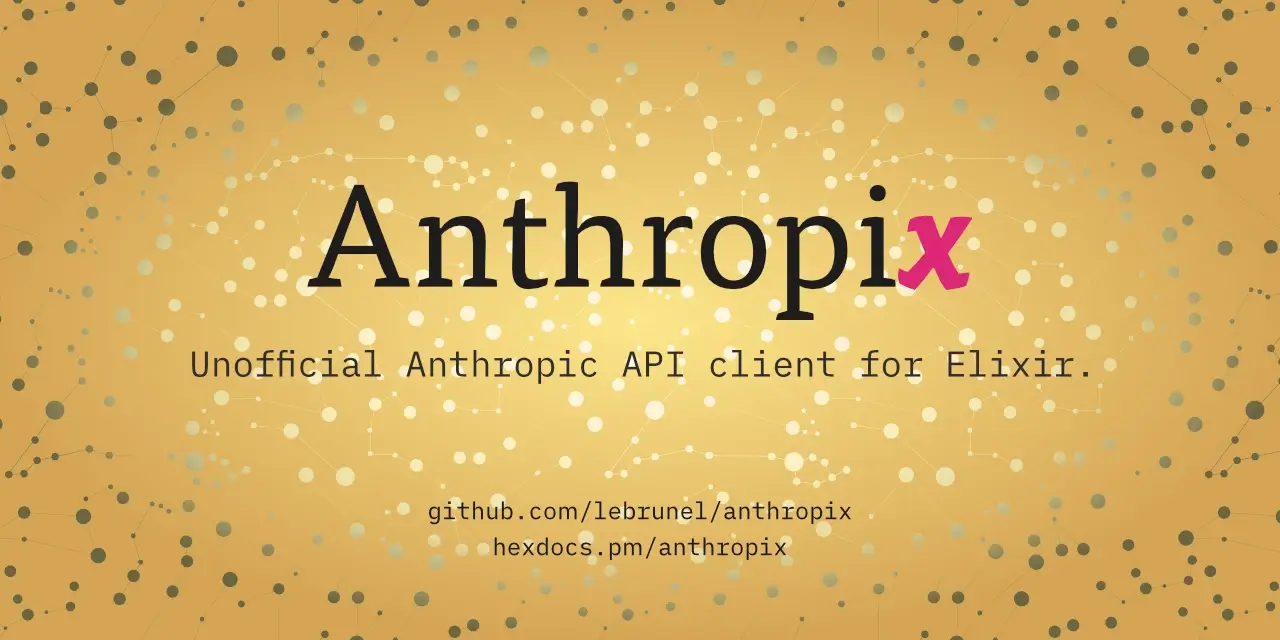
Anthropix is an open-source Elixir client for the Anthropic API, providing a simple and convenient way to integrate Claude, Anthropic's powerful language model, into your applications.
- ✅ API client fully implementing the Anthropic API
- 🧰 Tool use (function calling)
- 🧠 Extended thinking
- ⚡ Prompt caching
- 📦 Message batching (
Anthropix.Batch) - 🛜 Streaming API requests
- Stream to an Enumerable
- Or stream messages to any Elixir process
Installation
The package can be installed by adding anthropix to your list of
dependencies in mix.exs.
def deps do
[
{:anthropix, "~> 0.6.2"}
]
endQuickstart
Beta features
Anthropic frequently ship new features under a beta flag, requiring headers to be added to your requests to take advantage of the feature.
If required, beta headers can be added with init/2.
client = Anthropix.init(beta: ["output-128k-2025-02-19"])Initiate a client.
See Anthropix.init/2.
iex> client = Anthropix.init(api_key)Chat with Claude
See Anthropix.chat/2.
iex> messages = [
...> %{role: "user", content: "Why is the sky blue?"},
...> %{role: "assistant", content: "Due to rayleigh scattering."},
...> %{role: "user", content: "How is that different than mie scattering?"},
...> ]
iex> Anthropix.chat(client, [
...> model: "claude-3-opus-20240229",
...> messages: messages,
...> ])
{:ok, %{"content" => [%{
"type" => "text",
"text" => "Mie scattering affects all wavelengths similarly, while Rayleigh favors shorter ones."
}], ...}}Streaming
A streaming request can be initiated by setting the :stream option.
When :stream is true a lazy Enumerable.t/0 is returned which can be used
with any Stream functions.
iex> {:ok, stream} = Anthropix.chat(client, [
...> model: "claude-3-opus-20240229",
...> messages: messages,
...> stream: true,
...> ])
{:ok, #Function<52.53678557/2 in Stream.resource/3>}
iex> stream
...> |> Stream.each(&update_ui_with_chunk/1)
...> |> Stream.run()
:okBecause the above approach builds the Enumerable.t/0 by calling receive,
using this approach inside GenServer callbacks may cause the GenServer to
misbehave. Setting the :stream option to a pid/0 returns a Task.t/0
which will send messages to the specified process.
Summary
Types
Client struct
Message content block.
JSON schema for the tool input shape.
Chat message
Client response
Tool.
Types
@type client() :: %Anthropix{req: Req.Request.t()}
Client struct
@type content_block() :: content_text() | content_media() | content_tool_use() | content_tool_result()
Message content block.
@type input_schema() :: %{ :type => String.t(), :properties => %{ optional(String.t()) => %{ optional(:enum) => [String.t()], type: String.t(), description: String.t() } }, optional(:required) => [String.t()] }
JSON schema for the tool input shape.
@type message() :: %{role: String.t(), content: String.t() | [content_block()]}
Chat message
A chat message is a map/0 with the following fields:
:role(String.t/0) - Required. The role of the message, eitheruserorassistant.:content- Required. Message content, either a single string or an array of content blocks.
@type response() :: {:ok, map() | Enumerable.t() | Task.t()} | {:error, term()}
Client response
@type tool() :: %{ name: String.t(), description: String.t(), input_schema: input_schema() }
Tool.
A chat tool is a map/0 with the following fields:
:name(String.t/0) - Required. Name of the tool.:description(String.t/0) - Required. Description of the tool:input_schema- Required. JSON schema for the tool input shape that the model will produce in tool_use output content blocks.:cache_control- Cache-control parameter.
Functions
Chat with Claude. Send a list of structured input messages with text and/or image content, and Claude will generate the next message in the conversation.
Options
:model(String.t/0) - Required. The model that will complete your prompt.:messages(list ofmap/0) - Required. Input messages.:system- System prompt.:thinking(map/0) - Enable thinking mode and the budget of tokens to use.:type:budget_tokens(non_neg_integer/0)
:max_tokens(integer/0) - The maximum number of tokens to generate before stopping. The default value is4096.:metadata- A map describing metadata about the request.:stop_sequences(list ofString.t/0) - Custom text sequences that will cause the model to stop generating.:stream- Whether to incrementally stream the response using server-sent events. The default value isfalse.:temperature(float/0) - Amount of randomness injected into the response.:tools(list ofmap/0) - A list of tools the model may call.:tool_choice(map/0) - How to use the provided tools.:type(String.t/0) - Required. One ofauto,anyortool.:name(String.t/0) - The name of the tool to use.:disable_parallel_tool_use(boolean/0)
:top_k(integer/0) - Only sample from the top K options for each subsequent token.:top_p(float/0) - Amount of randomness injected into the response.
Message structure
Each message is a map with the following fields:
:role(String.t/0) - Required. The role of the message, eitheruserorassistant.:content- Required. Message content, either a single string or an array of content blocks.
Tool structure
Each tool is a map with the following fields:
:name(String.t/0) - Required. Name of the tool.:description(String.t/0) - Required. Description of the tool:input_schema- Required. JSON schema for the tool input shape that the model will produce in tool_use output content blocks.:cache_control- Cache-control parameter.
Examples
iex> messages = [
...> %{role: "user", content: "Why is the sky blue?"},
...> %{role: "assistant", content: "Due to rayleigh scattering."},
...> %{role: "user", content: "How is that different than mie scattering?"},
...> ]
iex> Anthropix.chat(client, [
...> model: "claude-3-opus-20240229",
...> messages: messages,
...> ])
{:ok, %{"content" => [%{
"type" => "text",
"text" => "Mie scattering affects all wavelengths similarly, while Rayleigh favors shorter ones."
}], ...}}
# Passing true to the :stream option initiates an async streaming request.
iex> Anthropix.chat(client, [
...> model: "claude-3-opus-20240229",
...> messages: messages,
...> stream: true,
...> ])
{:ok, #Function<52.53678557/2 in Stream.resource/3>}@spec init() :: client()
Calling init/1 without passing an API key, creates a new Anthropix API
client using the API key set in your application's config.
config :anthropix, :api_key, "sk-ant-your-key"If given, a keyword list of options will be passed to Req.new/1.
Examples
iex> client = Anthropix.init()
%Anthropix{}Calling init/2 with an API key creates a new Anthropix API client, using the
given API key. Optionally, a keyword list of options can be passed through to
Req.new/1.
##
Examples
iex> client = Anthropix.init("sk-ant-your-key", receive_timeout: :infinity)
%Anthropix{}