View Source Camarero


 Lightweight Json API server, embeddable into any project
Lightweight Json API server, embeddable into any project
Camarero is a ready-to-use solution to add some JSON API functionality to your existing application, or to implement the read-only JSON API from the scratch when more sophisticated (read: heavy) solutions are not desirable.
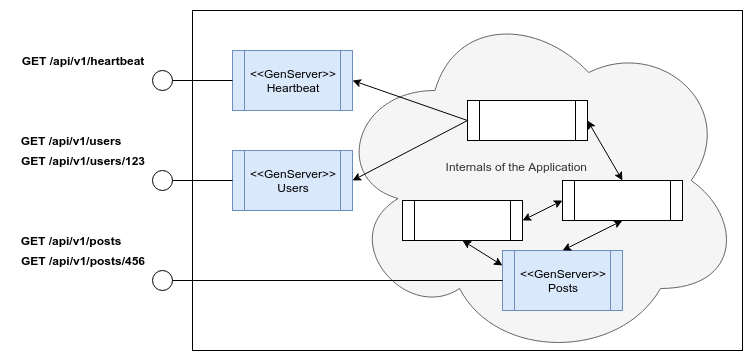
It is designed to be very simple and handy for read-only web access to the data. It might be a good candidate to replace Redis or any other key-value store. It is blazingly, deadly fast.
Here are response times for the 1M key-value storage behind.
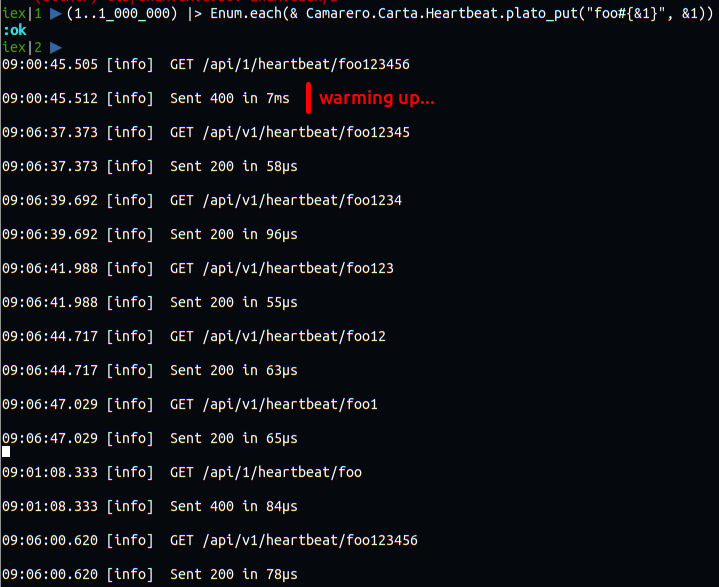
Implementation details
Camarero is supposed to be plugged into the functional application. It handles the configured routes/endpoints by delegating to the configured handler modules. The simplest configuration might looks like:
config :camarero,
carta: [Camarero.Carta.Heartbeat],
root: "api/v1"The above is the default; /api/v1 would be the root of the web server, single Camarero.Carta.Heartbeat module is declared as handler. The handlers might be also added dynamically by calls to Camarero.Catering.route!.
Handlers
Handler is a module implementing Camarero.Plato behaviour. It consists of methods to manipulate the conteiner behind it. Any module might implement this behaviour to be used as a handler for incoming HTTP requests.
There is also Camarero.Tapas behaviour scaffolding the container implementation inside Camarero.Plato.
The default implementation using %{} map as a container, looks pretty simple:
defmodule Camarero.Carta.Heartbeat do
use Camarero
endThree different scaffolding implementations are currently supported with scaffold: :impl keyword parameter passed to use Camarero:
scaffold: :full[default] — the full implementation ofCamarero.Platois used;scaffold: :access—Camarero.Tapasimplementation is scaffolded only;scaffold: :none— no scaffold is used.
This is an exact exerpt from Heartbeat module that comes with this package. For more complicated/sophisticated usages please refer to the documentation.
All the methods from both Camarero.Tapas and Camarero.Plato default implementations are overridable. E. g. to use the custom route for the module (default is the not fully qualified underscored module name,) as well as custom container, one might do the following:
defmodule Camarero.Carta.Heartbeat do
use Camarero, into: %MyStructWithAccessBehaviour{}
@impl Camarero.Plato
def plato_route(), do: "internal/heartbeat"
endWeb server config
Camarero runs over Cowboy2 with Plug. To configure Cowboy, one might specify in the config.exs file:
config :camarero,
cowboy: [port: 4001, scheme: :http, options: []]Installation
def deps do
[
{:camarero, "~> 1.0"}
]
endChangelog
1.0.2
- pass
headersandcookiestoreshape/2
1.0.0
- correct handling of
:valuereturn (not relying on map keys order) - no more functionality expected
0.13
Plato.reshape/1to allow reshaping of any incoming data into expected%{"key" => _, "value" => _}- make sure to use
v0.13.3with latestPluglibrary
0.7
- Added support for
HTTP PUTmethod
0.5
- Ability to subscribe to incoming requests with
Envío.Subscriber(seetest/envio_test.exsfor inspiration.)
0.4
- basic CRUD (
GET /,GET /:id,POST /,DELETE /:id), - better support for many handlers,
response_as: :valueto return raw values instead of valid JSON objects.
Is it of any good?
Sure it is.
Benchmarks
To benchmark the application one should install wrk,
run the application and then run the wrk.sh script located in wrk folder.
Here are the results it produced on my laptop.
=================================================================
NB! Make sure you have a running Camarero app:
mix clean && mix run --preload-modules --no-halt
=================================================================
Performing 10 sec POSTs and 5 sec GETs afterwards.
This will INSERT 300K key-values approx and READ 200K approx.
=================================================================
Running 10s test @ http://127.0.0.1:4001/api/v1/crud
24 threads and 1000 connections
Thread Stats Avg Stdev Max +/- Stdev
Latency 44.91ms 48.53ms 422.59ms 83.52%
Req/Sec 1.29k 212.59 3.09k 74.36%
311912 requests in 10.10s, 42.59MB read
Requests/sec: 30884.14
Transfer/sec: 4.22MB
Running 5s test @ http://127.0.0.1:4001/api/v1/crud
24 threads and 1000 connections
Thread Stats Avg Stdev Max +/- Stdev
Latency 39.35ms 45.92ms 401.63ms 84.53%
Req/Sec 1.48k 375.94 4.71k 79.09%
179565 requests in 5.10s, 30.11MB read
Requests/sec: 35211.34
Transfer/sec: 5.90MB
=================================================================
Performing 10 sec POSTs and 5 sec DELETEs afterwards.
This will INSERT 300K key-values approx and DELETE 200K approx.
=================================================================
Running 10s test @ http://127.0.0.1:4001/api/v1/crud
24 threads and 1000 connections
Thread Stats Avg Stdev Max +/- Stdev
Latency 46.32ms 52.38ms 457.89ms 84.01%
Req/Sec 1.31k 302.33 5.09k 79.26%
316401 requests in 10.10s, 43.20MB read
Requests/sec: 31332.56
Transfer/sec: 4.28MB
Running 5s test @ http://127.0.0.1:4001/api/v1/crud
24 threads and 1000 connections
Thread Stats Avg Stdev Max +/- Stdev
Latency 40.17ms 46.46ms 406.37ms 84.13%
Req/Sec 1.49k 360.10 6.55k 84.83%
179722 requests in 5.10s, 38.97MB read
Requests/sec: 35241.01
Transfer/sec: 7.64MB
=================================================================