Overview
LiveView Native is a framework for building native applications using Elixir and Phoenix LiveView. It upgrades your existing Phoenix project with the ability to write truly native user interfaces that run on devices and platforms beyond the web.
Here's an example of a simple LiveView that renders both HTML and native SwiftUI views:
hello_live.ex
# lib/my_app_web/live/hello_live.ex
defmodule MyAppWeb.HelloLive do
use Phoenix.LiveView
use MyAppWeb, :live_view
use MyAppWeb.HelloStyles
@impl true
def render(%{format: :swiftui} = assigns) do
# This render function serves native SwiftUI views
# It uses the `~SWIFTUI` sigil instead of `~H`
~SWIFTUI"""
<VStack spacing={8}>
<Button phx-click="hello">
<Image class="fg-color-purple font-size-48 p-8" system-name="sparkles"></Image>
</Button>
<HStack spacing={4}>
Hello world on <Text class="bold"><%= device_name(assigns) %></Text>!
</HStack>
</VStack>
"""
end
@impl true
def render(%{} = assigns) do
# This render function serves HTML
~H"""
<div class="flex w-full h-screen items-center">
<ul class="w-full text-center">
<li>
<button phx-click="hello">
<.icon name="hero-sparkles-solid" class="text-purple-500 w-24 h-24 m-4" />
</button>
</li>
<li>Hello world on <span class="font-bold"><%= device_name(assigns) %></span>!</li>
</ul>
</div>
"""
end
@impl true
def handle_event("hello", _params, socket) do
# This event handler can be shared across all platforms
IO.puts "Hello world!"
{:noreply, socket}
end
###
# This function can be called from both HTML and SwiftUI templates
# The native device type is available as the `@target` assign
defp device_name(%{target: :phone}), do: "iOS"
defp device_name(%{target: :pad}), do: "iPadOS"
defp device_name(%{target: :mac}), do: "macOS"
defp device_name(%{target: :watch}), do: "watchOS"
defp device_name(_), do: "the web"
endhello_styles.ex
# lib/my_app_web/live/hello_styles.ex
defmodule MyAppWeb.HelloStyles do
use LiveViewNative.Stylesheet, :swiftui
~SHEET"""
"bold" do
fontWeight(.bold)
end
"fg-color-" <> color do
foregroundStyle(to_ime(color))
end
"font-size-" <> font_size do
font(system(size: to_integer(font_size)))
end
"p-" <> padding do
padding(to_integer(padding))
end
"""
def class(_other, _), do: {:unmatched, ""}
endThis code serves users whether they're using a web browser or native app running on an iPhone, iPad, macOS desktop or Apple Watch. Each platform renders its own native widgets and UI elements, allowing state, event callbacks and business logic to be shared.
iPhone
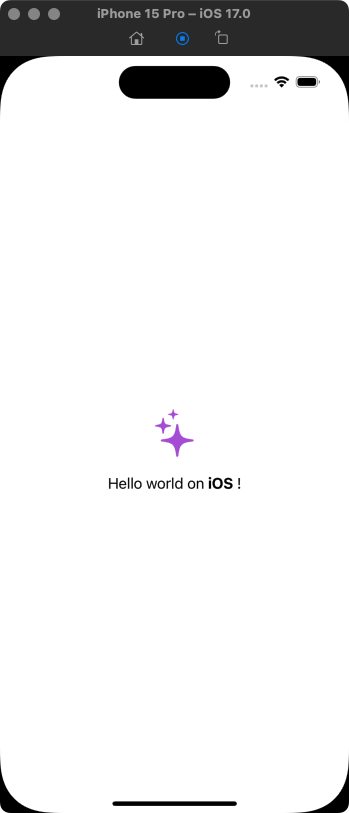
iPad
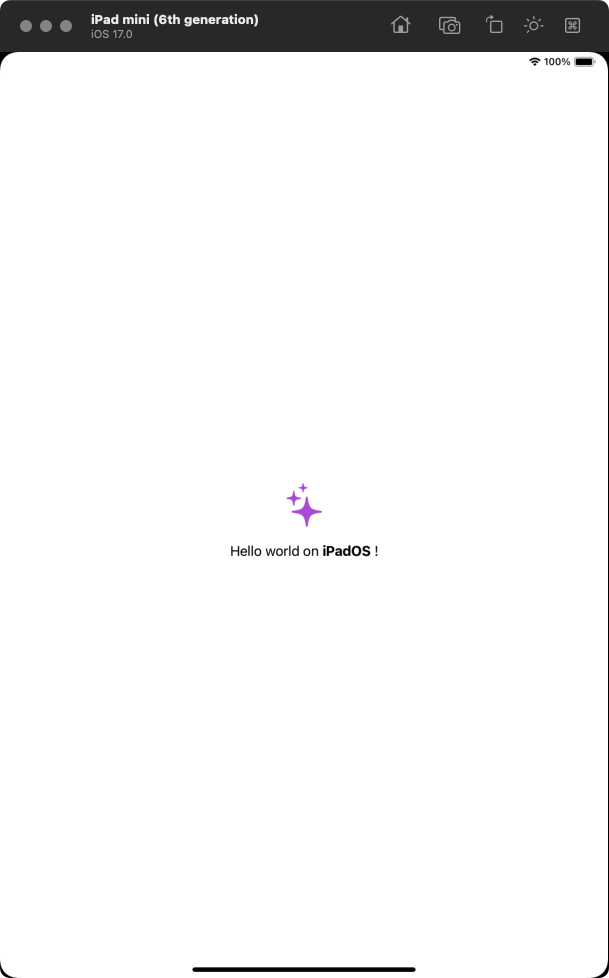
Watch
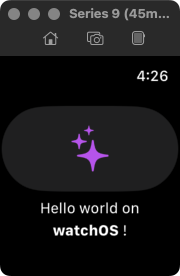
Desktop (macOS)
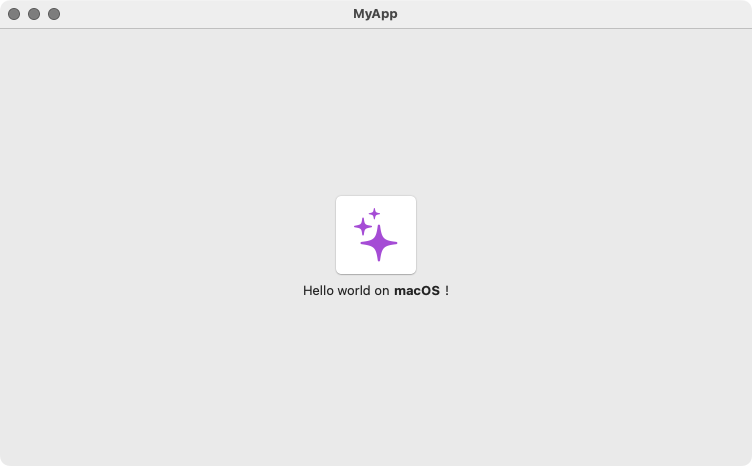
Desktop (Web)
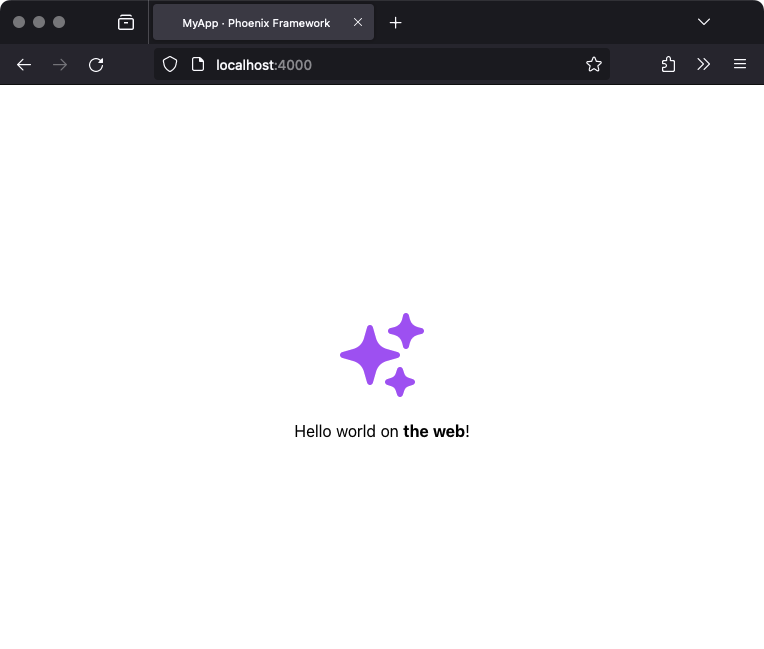
The following native platforms are officially supported, and support for other platforms can be provided by third-party platform libraries.
- iOS 16+
- macOS 13+
- watchOS 9+
- Android
LiveView Native requires some foundational knowledge to use. You should already be familiar with Elixir, the Phoenix Framework and Phoenix LiveView. If you're looking to learn more about any of these subjects, there are a lot of great resources available. Some recommended materials include the Elixir guides, Elixir learning resources page, Phoenix guides, Phoenix community page and the Phoenix LiveView HexDocs.
With those prerequisites out of the way, let's get LiveView Native installed!