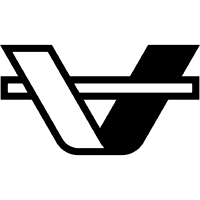Creating a Platform Library
To create a platform library that can be used as a dependency within a LiveView Native application, a few requirements must be met:
- Your library must have a top-level module with
use LiveViewNativePlatform. - Your top-level module must define a
platforms/0function which returns a list of platform modules. - Your library must have at least one platform module that implements the
LiveViewNativePlatform.Kitprotocol.
This document briefly covers each of these requirements.
Info
For an example of a LiveView Native platform library, look through the source code of
live_view_native_swift_uihere.
top-level-module
Top-level module
The top-level module of your library must inherit the LiveViewNativePlatform macro and define a platforms/0 callback. Here's a basic example of what that might look like:
defmodule LiveViewNativeExampleLib do
use LiveViewNativePlatform
def platforms,
do: [
LiveViewNativeExampleLib.Platform
]
endThis is the entry point of your platform library. At compile-time, a LiveView Native application will look for any modules that inherit the LiveViewNativePlatform macro and call platforms/0 on all of them. The returned list of platforms is used to tell the application which platforms are available and describe how they will be used in an application.
implementing-a-kit
Implementing a Kit
Each platform module returned by platforms/0 in the previous step must implement the LiveViewNativePlatform.Kit protocol. This protocol expects one function called compile/1 to be implemented, which returns a %LiveViewNativePlatform.Env{} struct. This struct has the following properties:
custom_modifiers: A list of custom modifiers, defined by the end-user.eex_engine: The EEx engine to use for compiling templates. Defaults toPhoenix.LiveView.TagEngine.modifiers_struct: The module to use for modifier structs. Defaults toLiveViewNativePlatform.GenericModifiers.modifiers: An empty struct with themodifiers_structmodule.platform_config: The module to use for platform configuration structs. This is typically used to store platform-specific information sent by the client, like OS name, version, device type, etc.platform_id: A unique platform ID.platform_modifiers: A keyword list of modifier names and their associated modifier schema modules. Defaults to an empty list.render_macro: A macro or sigil to use for rendering function components for this platform.tag_handler: A tag handler module to use for parsing templates. This is only relevant wheneex_engineisPhoenix.LiveView.TagEngine. Defaults toLiveViewNative.TagEngine.template_extension: A unique file extension to use for external template files. Defaults to"#{platform_id}.heex"template_namespace: Your library's top-level module name.
Most of these fields are optional and many of them are dynamically set at runtime when your platform library is used in end-user applications. Instead of returning a struct directly, it is recommended to use LiveViewNativePlatform.Env.define/2 to only set the fields you need. Here is an example:
defmodule LiveViewNativeExampleLib.Platform do
defstruct [
:os_version,
:simulator_opts,
:another_custom_field,
# etc...
]
defimpl LiveViewNativePlatform.Kit do
require Logger
def compile(_config) do
LiveViewNativePlatform.Env.define(:example_lib, # A unique ID to identify your platform by
render_macro: :sigil_EXAMPLE, # This will allow rendering platform-specific with `~EXAMPLE""`
otp_app: :live_view_native_example_lib # This is used to infer other values in the struct
)
end
end
endThis will allow LiveView Native applications to use your platform library, like so:
# lib/my_app_web/live/hello_live.ex
defmodule MyAppWeb.HelloLive do
use Phoenix.LiveView
use LiveViewNative.LiveView
@impl true
def render(%{platform_id: :example_lib} = assigns) do
# This UI renders on your custom client
# Note: This is pseudocode; your native platform's template syntax will vary.
~EXAMPLE"""
<NativeContainerElement>
<NativeContainerText>
Hello native!
</NativeContainerText>
</NativeContainerElement>
"""
end
@impl true
def render(%{} = assigns) do
# This UI renders on the web
~H"""
<div class="flex w-full h-screen items-center">
<span class="w-full text-center">
Hello web!
</span>
</div>
"""
end
endA client can connect to a LiveView Native application that supports your platform library by passing its unique platform ID as the _platform connection param (this is handled by LiveViewNative.LiveSession). So in this example, connecting to http://localhost:4000?_platform=example_lib will render the ~EXAMPLE"" template and connecting to http://localhost:4000 will render the web template.
modifiers
Modifiers
LiveView Native Platform supports modifiers for platforms that use them, like SwiftUI and Jetpack Compose. Your native platform might not have a need for modifiers; if not, you can ignore modifiers entirely in your platform library implementation.
If you want to use modifiers in your platform library, consider looking at how the live_view_native_swift_ui platform library does it as a reference. The modifiers_struct set on your %LiveViewNativePlatform.Env{} will need to implement the following protocols to fully support modifiers:
conclusion
Conclusion
This document outlined the bare minimum requirements for a platform library to be used within a LiveView Native application. More advanced topics, such as building a client library with LiveView compatibility, how to integrate liveview-native-core into your client library using FFI, and native platform development in general, are beyond the scope of this library and guide.