Installation
Nerves requires a number of programs on your system to work. These include Erlang, Elixir, and a few tools for packaging firmware images. Nerves is actively used on MacOS and various Linux distributions. For Windows users, some people have had success running Linux in a virtual machine or using the Windows Subsystem for Linux available in Windows 10. If you have issues with any of the tooling after following the steps below, we recommend you reach out to us in the #nerves channel on the Elixir Slack.
Nerves requires that the Erlang version running on your development host be
compatible with the Erlang version on the embedded target and also depends on
features added in recent versions of Elixir (>= 1.4.0). Because it can be hard
to manage these tool versions with sufficient granularity using operating system
packages, it is recommended that you use ASDF
to manage Erlang and Elixir installations. This tool works the same on its
supported platforms, so you’ll find more details in the All Platforms section
below.
MacOS
The easiest installation route on MacOS is to use Homebrew. Just run the following:
brew update
brew install fwup squashfs coreutils xzOptionally, if you want to build custom Nerves Systems, you’ll also need to install Docker for Mac. After installing Docker for Mac, you will likely want to adjust the resource limits imposed on Docker, to allow it so successfully compile more complicated custom systems. Click the Docker icon in the top menu bar, then click Preferences > Advanced and allow Docker to use all of your CPUs and as much RAM as you think is reasonable for your machine (at least 6 GB). The more resources it has access to, the faster you can compile a custom Nerves system.
Now skip to the instructions for all platforms below.
Linux
First, install a few packages using your package manager:
sudo apt install build-essential automake autoconf git squashfs-tools ssh-askpassIf you’re curious, squashfs-tools will be used by Nerves to create root
filesystems and ssh-askpass will be used to ask for passwords when writing to
MicroSD cards. Some Fedora users have reported that they had to create a symlink
from /usr/bin/ssh-askpass to /usr/bin/qt4-ssh-askpass.
Next, install the fwup utility. Nerves uses fwup to create, distribute, and
install firmware images. You can install fwup using the instructions found at
Installation Page. Installing the
pre-built .deb or .rpm files is recommended.
If you want to build custom Nerves Systems, you need a few more build tools. If you skip this step, you’ll get an error message with instructions if you ever need to build a custom system. On Debian and Ubuntu, run the following:
sudo apt install libssl-dev libncurses5-dev bc m4 unzip cmake pythonFor other host Linux distributions, you will need to install equivalent packages, but we don’t have the exact list documented. If you’d like to help out, send us an improvement to this page and let us know what worked for you!
Now continue to the instructions for all platforms below.
All platforms
First, install the required versions of Erlang/OTP and Elixir using ASDF (see the ASDF docs for more.
git clone https://github.com/asdf-vm/asdf.git ~/.asdf --branch v0.5.1
# The following steps are for bash. If you’re using something else, do the
# equivalent for your shell.
echo -e '\n. $HOME/.asdf/asdf.sh' >> ~/.bash_profile
echo -e '\n. $HOME/.asdf/completions/asdf.bash' >> ~/.bash_profile # optional
source ~/.bash_profile
asdf plugin-add erlang https://github.com/asdf-vm/asdf-erlang.git
asdf plugin-add elixir https://github.com/asdf-vm/asdf-elixir.git
# If on Debian or Ubuntu, you'll want to install wx before running the next
# line: sudo apt install libwxgtk3.0-dev
asdf install erlang 21.1 # Any OTP 21 version should work
asdf install elixir 1.7.3-otp-21
asdf global erlang 21.1
asdf global elixir 1.7.3-otp-21It is important to update the versions of hex and rebar used by Elixir,
even if you already had Elixir installed.
mix local.hex
mix local.rebarIf you have your own version of rebar in your path, be sure that it is
up-to-date.
You can now add the nerves_bootstrap archive to your Mix environment. This
archive allows Nerves to bootstrap the Mix environment, ensuring that your code
is properly compiled using the right cross-compiler for the target. The
nerves_bootstrap archive also includes a project generator, which you can use
to create new Nerves projects. To install the nerves_bootstrap archive:
mix archive.install hex nerves_bootstrap