View Source Slack App
You will need permission to approve apps in your Slack workspace. Before installing the app, create a new channel where the alerts will be sent. The channel is named paraxial_alerts in this example
Before installing, ensure the Paraxial.io user doing the install is a site admin on all sites you want to receive alerts for. If you are only a site user, that site will not send Slack notifications. This information is available in "site settings".
install
Install
1-user-settings
1. User Settings
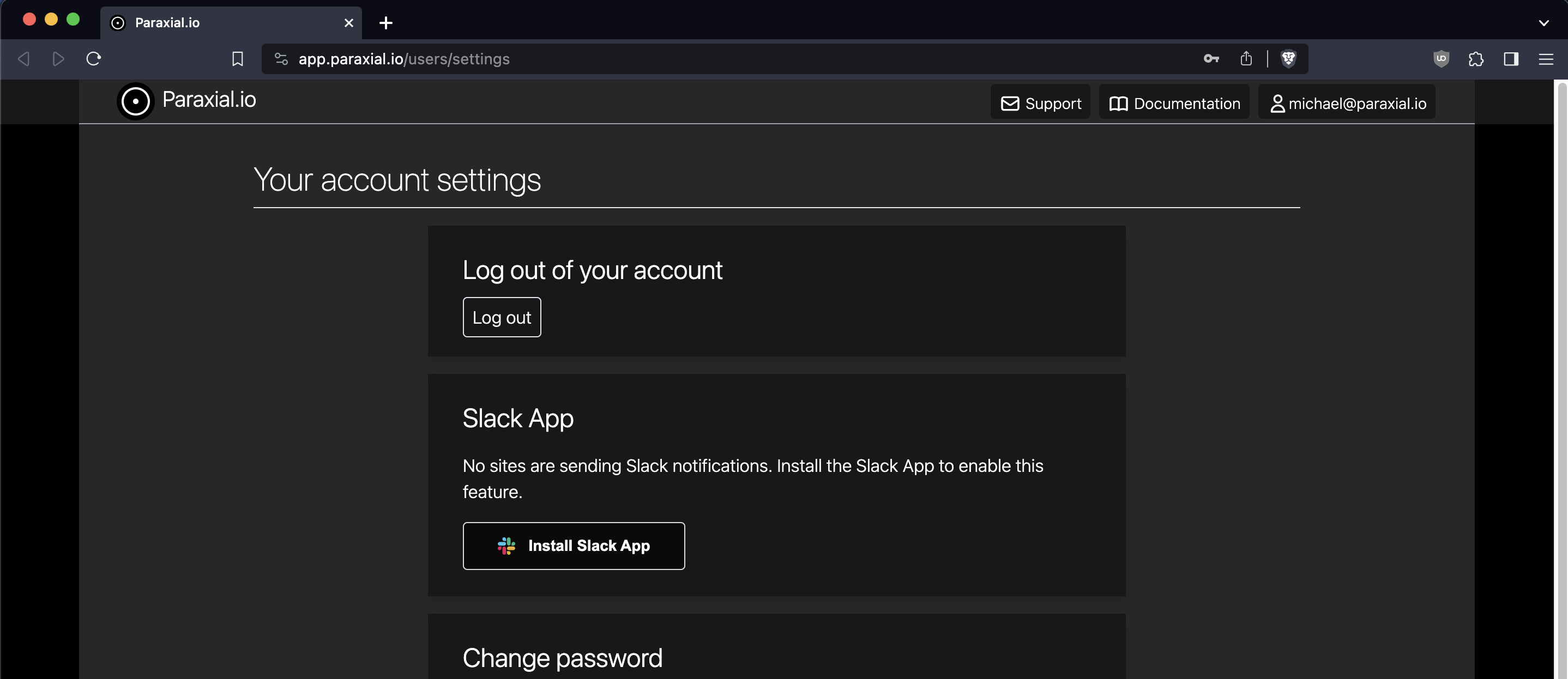
2-add-to-slack
2. Add to Slack
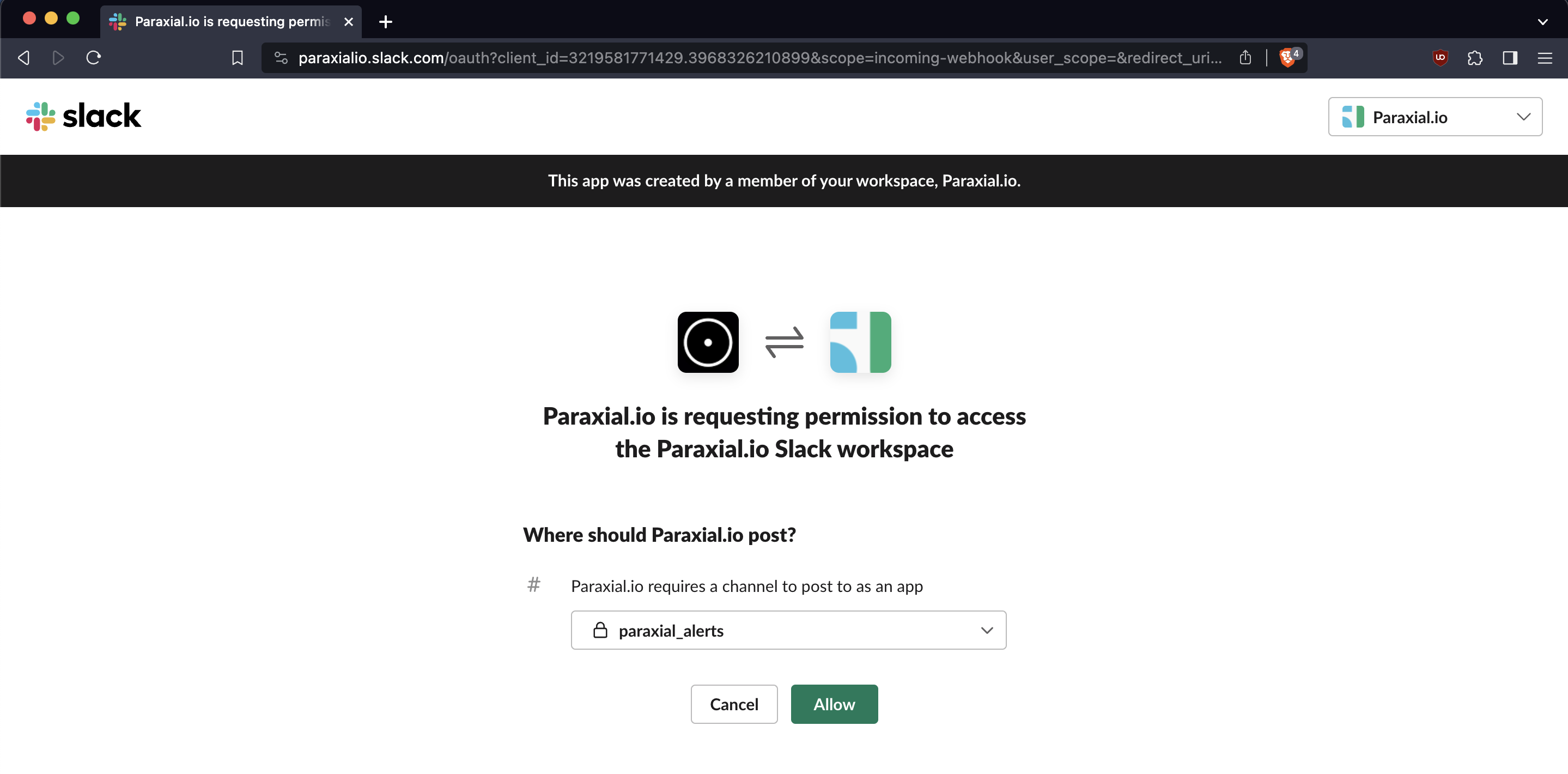
3-successful-install
3. Successful Install
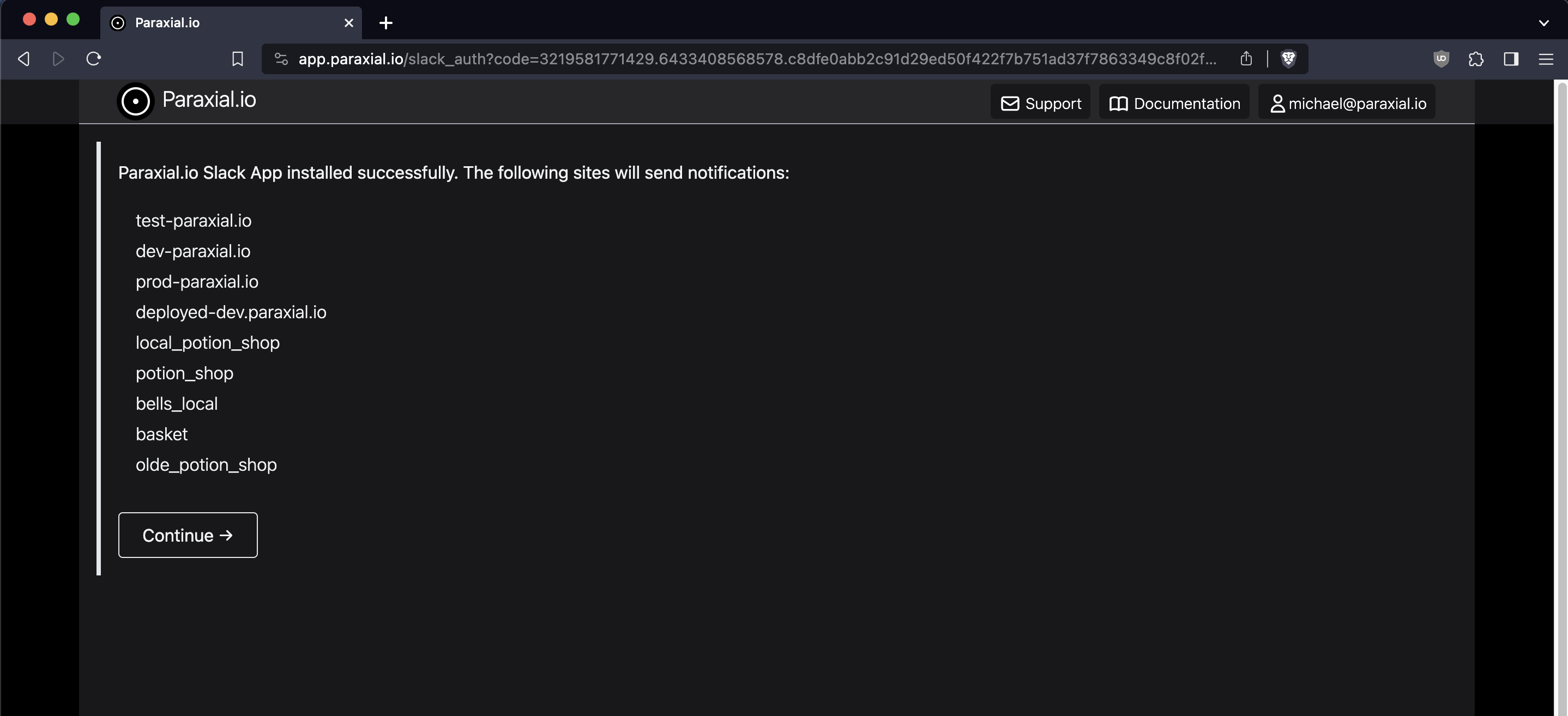
4-user-settings
4. User Settings
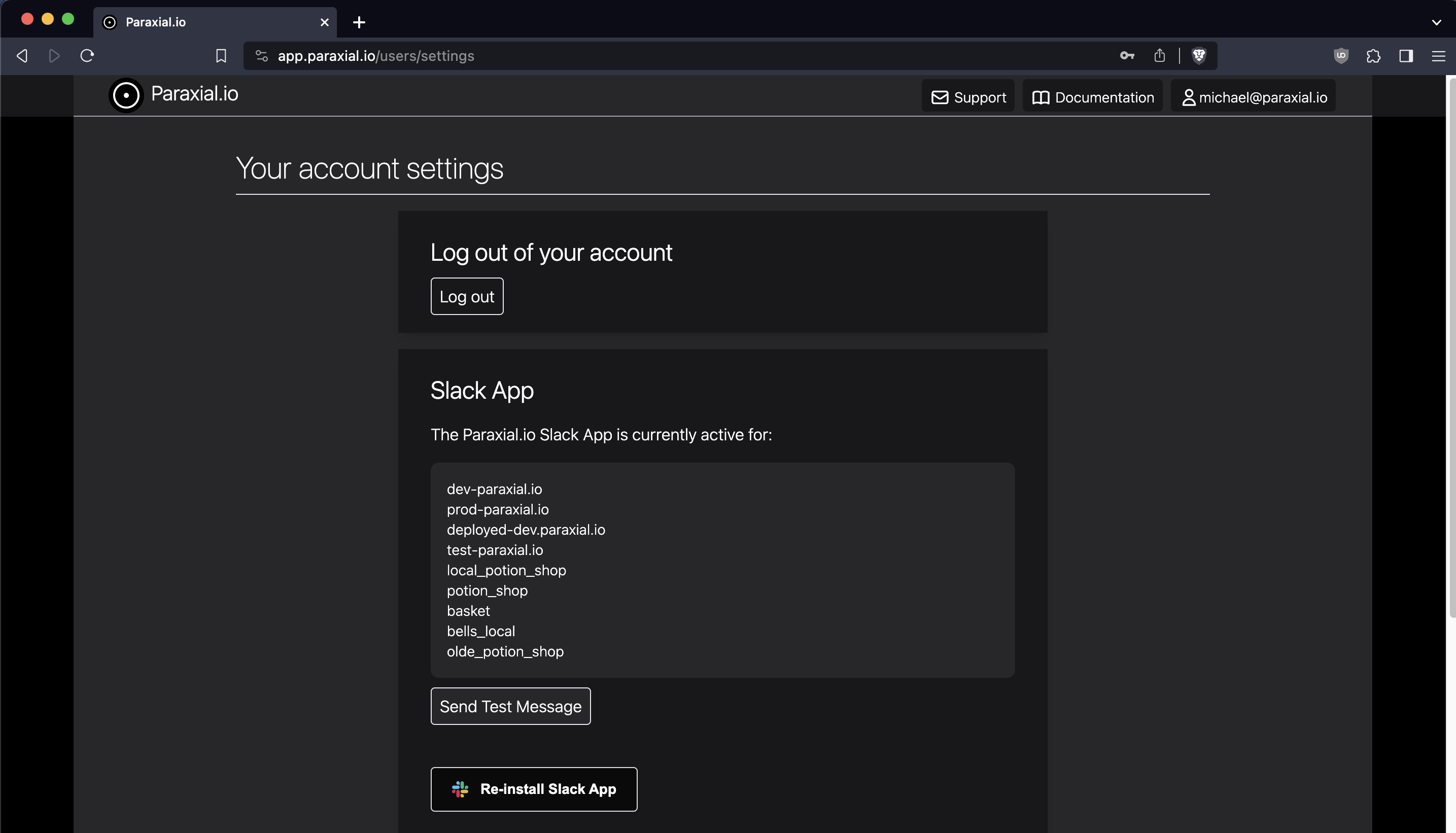
5-test-message-sent-successfully
5. Test Message Sent Successfully
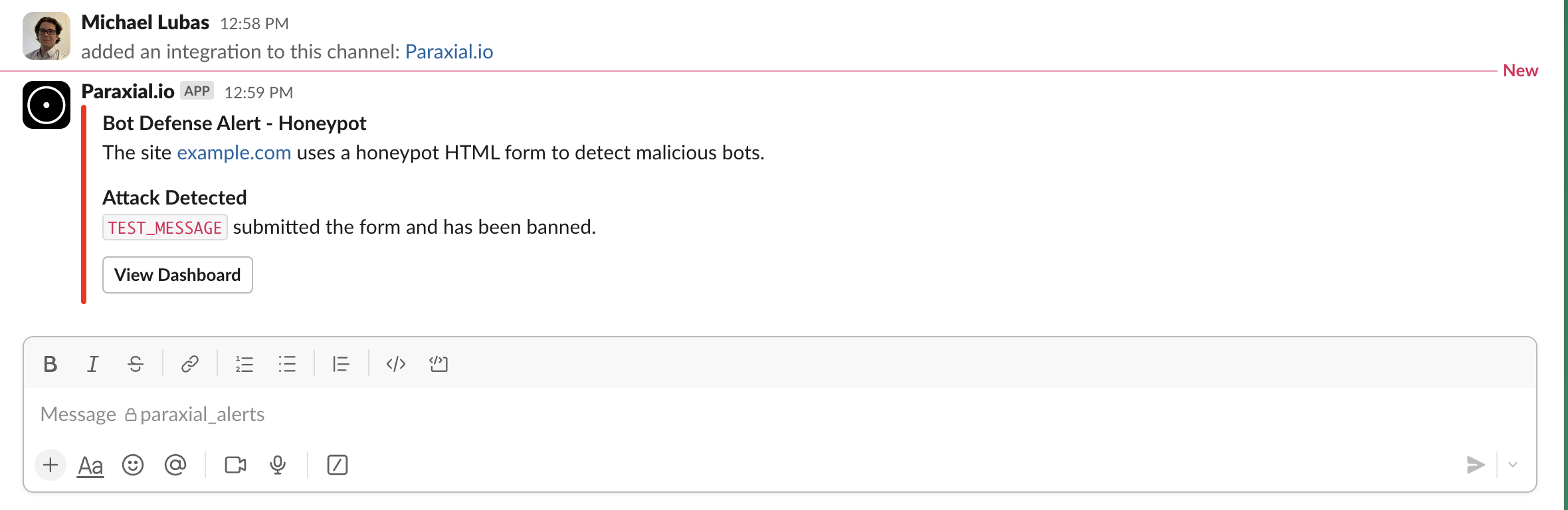
alerts
Alerts
The Slack App alerts on the following:
IP Bans to a rule match. For example, "An IP sends > 5 requests in 10 seconds to
/users/login".IP Ban due to a honeypot form being submitted.
Exploit Guard triggered (monitor or block mode).