README
View SourcePhoenix Live Favicon
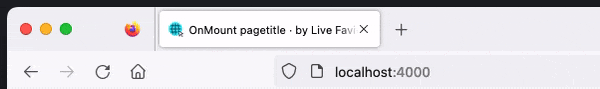
A lib enabling dynamic favicons in Phoenix Live View applications.
To show...
- ...a message counter
- ...the result of a CI/CD job
- ...a summary of all monitor statuses
- ...a spinner while uploading a file
Using a dynamic favicon allows users to view a status without having the page in front.
Status
Although updates may appear infrequent, the repository remains solid and fully operational.
Basic Operations
- set or remove any attribute
- add a class name or remove a class name
- toggle a class
Special Operations
In addition to these basic operations this library includes some special operations to help with common use cases.
Reset a favicon to its initial value
The initial attribute values of favicons are preserved on the first load
of the website and can be restored using reset/0. This is in particular
useful to erase all previous changes when a user visits a new
page by including reset/0 in the on_mount hook.
Set the value of a placeholder (mimicking Phoenix's assign)
Common use cases are:
- Changing the path of favicons when multiple sizes are defined
- Changing a dynamic value within an SVG favicon
Create and restore snapshots
By creating a snapshot of the favicon after multiple operations, you can
restore the favicons' attributes by only sending the snapshots' name over
the wire.
Documentation
Visit the documentation of Phx.Live.Favicon module for the full list of operations.
Guides and Example
See the Guides page for common use cases. The Example App demonstrates various use cases and includes a 'debug frame' which shows the HTML of favicon head elements in real time.
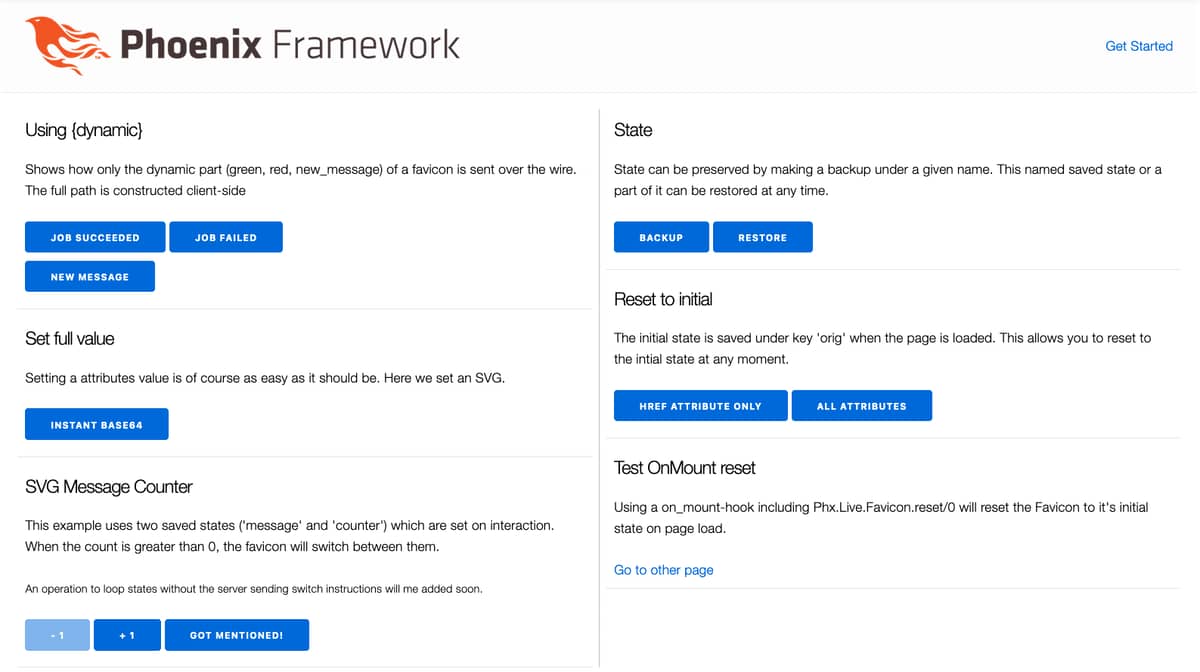
To start this example:
- Run
git clone https://github.com/BartOtten/phoenix_live_favicon_example - Go inside the folder with
cd phoenix_live_favicon_example - Install dependencies with
mix deps.get - Start Phoenix endpoint with
mix phx.serveror inside IEx withiex -S mix phx.server
Installation
The package can be installed by adding phoenix_live_favicon to your list of dependencies in mix.exs:
def deps do
[
+ {:phoenix_live_favicon, "~> 1.0.0"}
]
endTo include the necessary client side Javascript, import the Javascript module
from dependency Phoenix Live Head in assets/js/app.js
import "phoenix_html"
// Establish Phoenix Socket and LiveView configuration.
import { Socket } from "phoenix"
import { LiveSocket } from "../vendor/phoenix_live_view/"
import topbar from "../vendor/topbar"
+ import "phoenix_live_head"